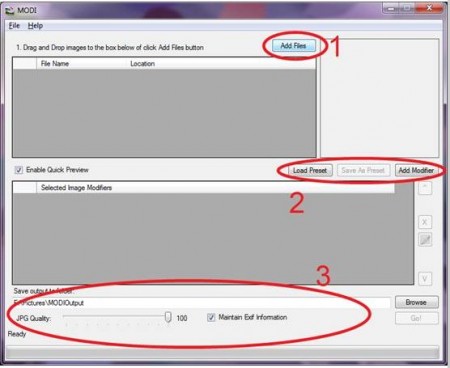Modi is a free computer software program that can process images powerfully and flexibly. It contains previews of each image and you can save multiple operations as a preset. This is a very flexible software to use when it comes to processing multiple images.
You have many different operations that you can use when it comes to Modi. Adding frames, convert to black and white and sharpen are just some of the things that are included with this particular software. No matter what type of image you have, Modi can work with it.
Modi is pretty good at doing bulk operation. We also reviewed a bulk image converter recently.
Modi free computer software program can be used to add images, sharpen image and crop for starters. This would be a good software to use for photographers and those that use images daily such as desktop publishers. There are unlimited ways to use Modi with photographs and images from saved files. All you do is simply drag and drop into a program window. It is extremely easy to do simply operations with MODI, like, add watermark to images.
Previews of each image can be seen by either hovering over the file or on the right hand side. You can then use any type of modifiers that you want to use. Previews allow you to see the pictures before editing.
All you would do would be to load MODI to your Windows system, and then click on the image to start. This program will require the Microsoft .Net framework but it doesn’t require installation to your hard drive to work well. It also runs on all Windows versions. You can then get to work editing your images with multiple choices such as auto level, reduce noise and other options that are available with this particular program. This is a simple and easy to use program.
Features of MODI Batch Image Processor:
- Add files
- Add text or image watermark
- Convert to black and white
- Crop
- Resize
- Add frame
- Sharpen image
Some other image editors that we earlier reviewed include Paint.Net, Picturenaut, and virtualStudio.