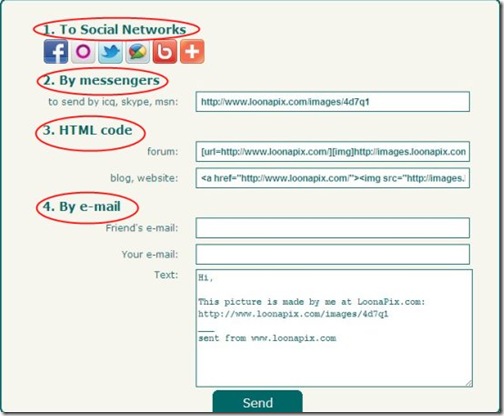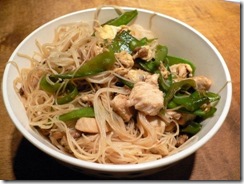Loonapix is a free web-based photo editor. Loonapix’s interface is a tad better than Photo505 as it has some extra editing features where you could just trim images to make your personal avatars, add any template, or frame them apart from the regular effects. The web-based photo editor allows you to crop images as well. Though Photofunia leads the pack of photo editor websites, Loonapix allows you to customize photos better than many other photo editing web services. I personally recommend it to those who might not like Photo505.
Features of Loonapix :
- Simple Setup, Minus those advertisements. They spoil the whole fun thing out of the website.
- More options on Loonapix, though there are not many effects, you could make frames, avatars and trim the photos as well.
How to add Photo effects with Loonapix:
For adding photo effects, you visit Loonapix website, then select what you want to do with the image.
- Click on any of the choice provided.
- After you have been transported to the upload port of the web service, click on Browse.
- Adjust the photo. Crop it , zoom it, whatever you feel like.
- Then click on Create Image.
- The site shows a preview, download it on your disk by clicking on Download or you could click on share and choose any of the given options.
- Click on Send.
Here is a sample we created using this fun photo editing tool and found they were good enough.
Before editing with Loonapix:
If you want to try out this amazing free photo editing tool then visit Loonapix. (Sorry for the noodles images guys, we were posting around lunchtime!)