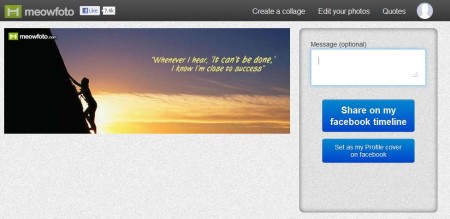Meowfoto is a free online Facebook photo editor which allows you to edit your Facebook images online, without having to re-upload them from your computer, but you can do that also if you want. You can add cool effects and filters, create collages, edit friends photos and insert meaningful text quotes to the images. Meowfoto accesses your images and photos directly from your Facebook albums.
Editor of Mewfoto can be seen on the image above. This is where you’re gonna be spending most of your time playing around with effects, which are available in the left sidebar or by adding quotes, they can be found in the top right corner. Before you can do any of those things, you’re gonna have to open up the images and photos. This can be done by either clicking on the Upload from computer button down below or by selecting the images that you are interested in editing from your Facebook albums, for which you need to give Meowfoto access to your account. Key features of this free online image editor for Facebook are:
- Filters and effects themes – kids, photo frames, artistic, fun etc.
- Cropping and image repositioning – change the photo geometry
- Upload images for editing from your computer or use from Facebook
- Add meaningful quotes about love, life, friendship, family and so on
- Edit friends photos – access friends photos and directly edit also
- Set the edited image as profile right away or you can download them
- Easy to use online editor – you just need your web browser to use it
Editing photos that you have saved in Facebook albums and adding cool effects to them can be a problem if you’re using desktop applications. Even though desktop image editors are more powerful, for some quick edits, online image and photo editors are more than enough, and now with Meowfoto, you don’t even have to download your Facebook photos and then upload them again. Here’s a few pointers to help you get started.
Similar software: ImageBot, Picfull, Picnik
How to edit Facebook photos online for free with Meowfoto
To access all the features that Meowfoto has to offer, you’re gonna have to let it access your Facebook account. There’s no way around that. As soon as you do that, profile photo of your account will be opened and you can start editing it straight away.
One of the more interesting effects that Meowfoto has to offer would be the newspaper effect, which you can see on the image above. Go through all the available filters and effect in the left sidebar. The qoutes which you can add to your Facebook profile can be accessed in the top right corner.
Lots of different categories and types of quotes are available, and there’s a little something for everyone. You can even type a message next to the quote. Click on the Edit your photos options to get back to the image editor.
Conclusion
Meowfoto offers a lot of features for photo editing. We aren’t able to mention them all here. It’s best that you go through a few clicks of the setup and give it a try yourself. Free download.