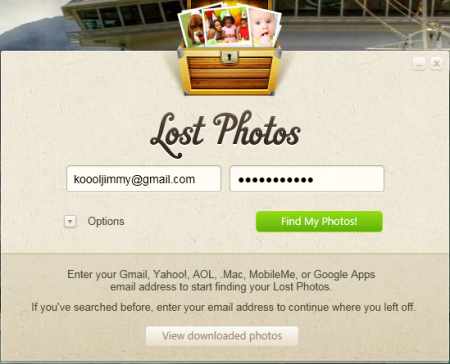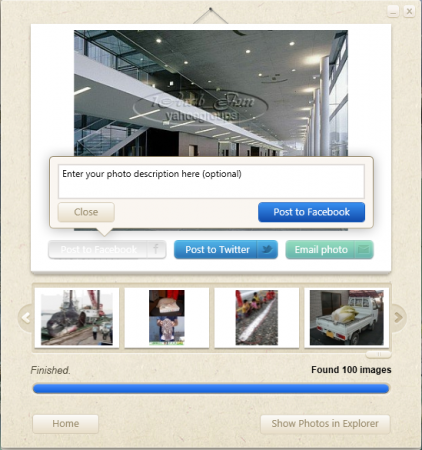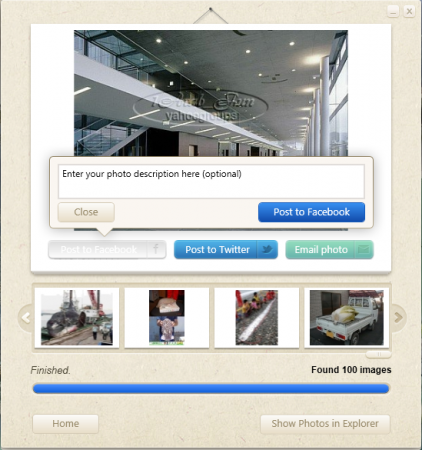Lost photos is a free photo recovery software that has been mainly designed to recover photos easily that you might have misplaced or lost fully. You can use this to either search photos in your machine or in your mail box using this free image recovery software. It is not difficult to use and the best thing is that it comes for free. While it’s functioning in the background you can perform other work and you will not face any disturbance. It silently does its job and creates a folder where it will store all the photos that it finds. Once you open this free photo recovery and start the function you don’t need to intervene and the software does its job smoothly. Though it takes time, the best thing is that it does not take much space and works without disturbing you while it does its job.
Installing Lost Photos
To install this free photo recovery software, you need to visit this link. This is the main page of this free image recovery software site and you need to click on the download button to download the software. An .exe file will be downloaded in your PC and you need to click on it to start the installation process. The installation process takes around 5 minutes and you can start using it as soon as the software is installed. If you are looking for data recovery software, you can try Erassos Recovery, Panda Recovery and Recovery Desk reviewed by us.
Interface of Lost Photos
This free photo recovery software has a very straight forward interface that is stylish but simple to use. There are not many options as it only does the job of retrieving your photos which requires only one or two steps. There are some sharing options that will help you share your photos with friends on the web and all the photos retrieved by the software can be seen in the screen present on the main screen.
Using Lost Photos
Before you start using this free image recovery software, you need to enter your e-mail address and password so that the software can start retrieving your photos. Once you enter the correct id and password the software will start with its process. It makes a new folder where all the old pictures that are retrieved will be saved. All the images and photos will be downloaded automatically and saved in the folder. The software can have continuous access to your inbox and fetch all the attached photos and other pictures available.
You also have the option to share any of your favourite photos through this software. You just need to click on one of the sharing options to share it with your friends. There is the option to either share it with your friends on Facebook or Twitter. You can also mail the photos by clicking on the email photo option. This is very convenient software for the people who have been using same e-mail account for a long time and forget about some mails. If you want to retrieve any of the old photos from an account that you have been using for a long time then just log in through Lost Photos and all the pictures will be there in a new folder created by this software.
Moreover, as a user you need not be scratching your head to use Lost Photos provides you simple and easy access for all the operations performed.