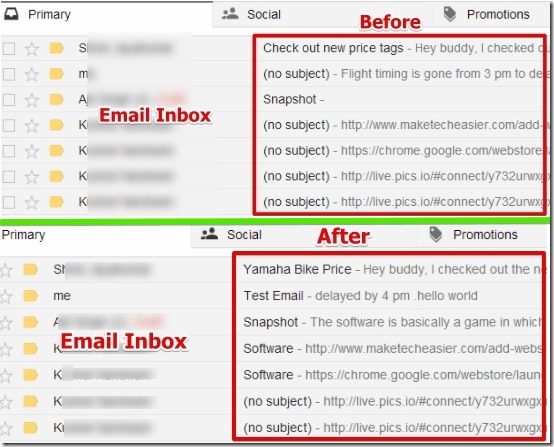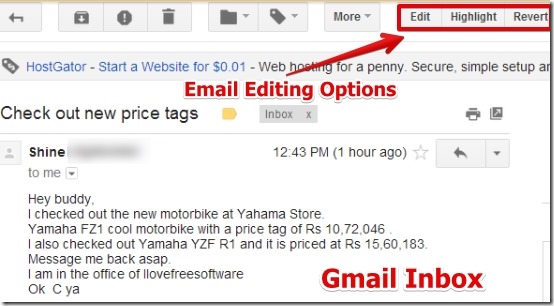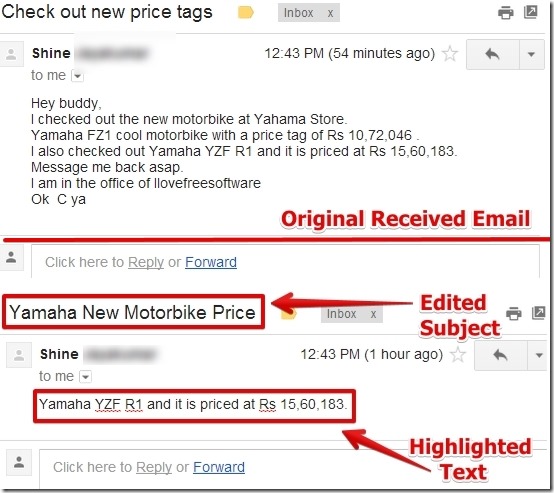Signal is free Chrome extension to edit, highlight, and organize emails in your Gmail inbox. With Signal extension you can change the appearance of the text in listed emails that you see in your Gmail inbox. Signal extension lets you highlight the selected text of an email, so whenever you view the email then you will only see the highlighted text, all the rest of the text is clipped.
You can also add your own text to the email and highlight it. You can use Signal extension for received as well as sent emails. Why I really like Signal extension is because no matter whatever changes you do to the email, your original email will always be saved as it is and you can revert back the changes anytime.
You can see below the screenshot that I have posted from my Gmail account. I have changed the subject and the content of first few received emails for better viewing.
Using Signal Extension To Edit, Highlight, and Organize Emails In Gmail Inbox:
Signal extension is very simple to use. After you install it, you wont see any specific user interface of it as the buttons get embedded into your Gmail inbox.
The buttons are Edit, Highlight, and Restore. I have shown the editing and highlighting feature in the image below.
In order to edit an email, you can open the email and select edit option and then edit the text, that’s all. Whenever you open the edited email you will have edited text. You can revert the changes anytime by simply using the restore button.
Furthermore, Signal extension also lets you to edit the subject of the email. It is a really good feature when you have long subjects in your email that are hard to read. You can easily clip them or edit them. Note that the email subject can also be highlighted in the same way.
Features of Signal Chrome Extension:
- Very simple to use.
- One time installation.
- Option to edit and highlight the content of emails.
- The subject of email can also be edited.
- The original email can be seen anytime by using restore button.
- Changes are same even when you logout and login in your Gmail Inbox.
You might want to try similar Chrome extension for Gmail Streak.
Conclusion:
Signal extension is very simple to use to edit, highlight, and organize emails. Also, Signal extension requires just one time installation, so whenever you login again next time, the changes are saved. I did not like that there is no option to edit multiple emails. You can edit or highlight only one email at a time, this can be tedious as when you have lots of emails to highlight. Overall, I like using Signal extension and you can try it out if you want to organize emails in a better way.