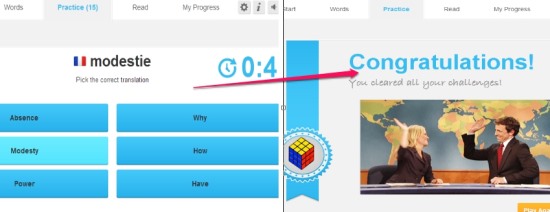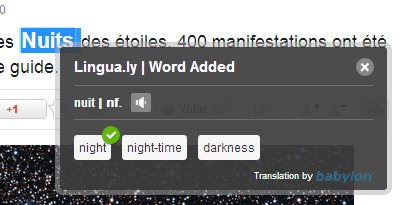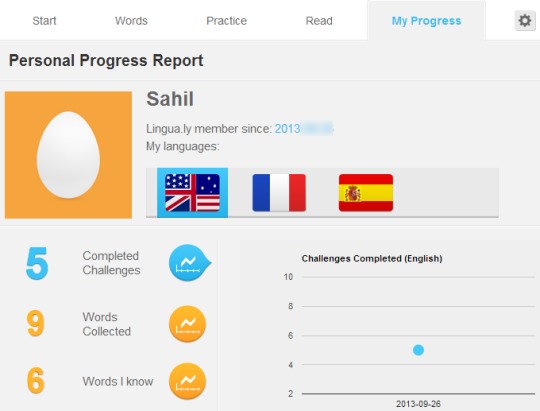Lingua.ly is a free language learning Chrome extension that is used to expand vocabulary by learning new words in different languages. For example, if you know English and want to learn Spanish, then you can collect words from web and can save them to your personal Lingual.ly profile. Lingua.ly will provide you meaning of those words and you can practice added words with flash card method and with reading material.
Lingua.ly also suggests new words based on users level which user can add and practice. It is an easy way to learn new words in different languages as well as in same language. It supports English, French, Spanish, Hebrew, and Arabic language. You can also view your progress report day by day. At first, it will be a difficult task but practice will help you a lot to improve and expand vocabulary.
How To Expand Vocabulary Using Lingua.ly?
Lingua.ly helps users to learn language and expand vocabulary in three easy steps: add words, practice them, and read your words in real web pages (articles). But first, you need to add Lingua.ly to Google Chrome. Access its homepage to add it to your Chrome browser. Link for its homepage is present at the end of the article. After adding it to Chrome, select two languages: the language that you know and second language that you want to know. You can change the languages later on by accessing Settings of Lingua.ly.
Now you can move to next step in which you need to sign in using your Facebook, Google, Twitter, or LinkedIn account. Sign in will create a personal profile of your’s for Lingua.ly. Immediately after this, a wizard will start that will guide you about how you can quickly start using Lingua.ly. You can go through the wizard or can skip it accordingly.
Add Words From Web, Practice Them, and Read Online:
Now you are ready to learn selected language. For this, you need to add words from web, just double-click on any word from a webpage and it will be added to the Words section along with its meaning. In the same way, you can add as many words as you want while browsing on your Chrome browser.
As mentioned above, all words will be added at Words section which you can access by clicking on extension icon of Lingua.ly (available at top right corner on Google Chrome). More in this, you can also add word pack suggested by Lingua.ly for you.
After adding words, practice them using Practice section. Practice section helps you to first memorize those words and then start a quiz.
Completing the quiz will surely motivate you to learn more and more words. And day by day, you can view your progress report: challenges completed by you, collected words, and total words you know till today.
Key Features Present In Lingua.ly are:
- It helps to learn different languages and expand vocabulary.
- It provides reading material, new words, and helps to practice collected words.
- You can view your progress report.
- Just double-click a word that you want to add while browsing on Google Chrome.
- It is free to use for Chrome users.
We have also reviewed 5 free language learning software for you.
Conclusion:
Lingua.ly is quite helpful as you don’t need to learn only those words that are preset for you, like some other language learning programs. You can add your own words from web and can learn languages in your own way.
Also look at these 5 free language translation extensions for Chrome.