Here, you will read about how to export all receipts from Gmail to a spreadsheet in one click. Your Gmail account must be loaded with multiple e-bills. And it is quite a long process to open each email to download bills. But using a Chrome extension called Get My Receipts by CloudHQ, you can extract all the digital receipts from Gmail in just one click. It creates a spreadsheet that contains every detail of your e-bills. Once you add the extension, it provides the icon next to the address bar and also in your Gmail account. Then, you can directly click on the extension icon or Get My Receipt option in Gmail. Thereafter, it provides you a spreadsheet of your receipts.
It is a great option as you don’t need to click on emails one by one to download the bill. The extension saves your time as it manages the bill in a spreadsheet. We have also covered an article where you can manage the bills, invoices, payments online free.
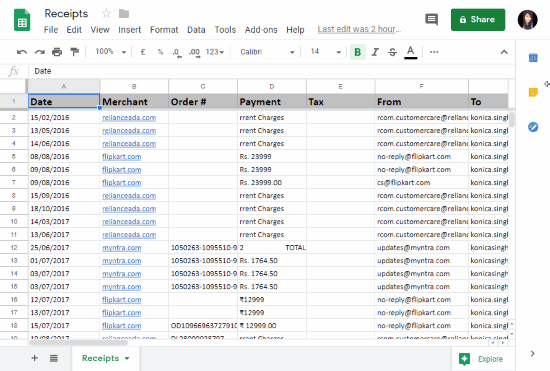
Export All Receipts From Gmail To a Spreadsheet In One Click
When you install the extension named Get My Receipts by cloudHQ, an icon appears on the top right next to the address bar. The icon seems like a spreadsheet. It is very easy to organize all your e-bills just by clicking on the extension icon.
But let’s just understand how does it exactly work with the cloud. The minute you add this Chrome extension, the icon takes its place next to the address bar. After that, it automatically takes you to the Gmail where you can log in, in case if you’re not. There, you will notice Get My Receipts option above emails with the spreadsheet icon.
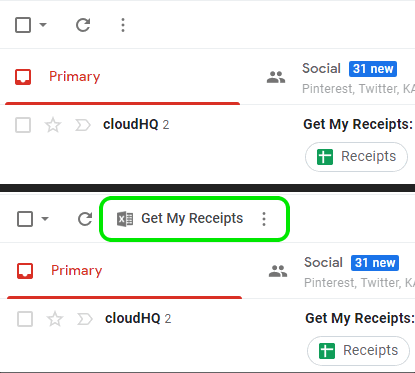
As shown above, there is Get My Receipts option which was not there in your Gmail before installing this Chrome extension.
You can access this extension either from Gmail or directly click on the extension icon. If you click on Get My Receipts option in Gmail, then it prompts you to go to dashboard. There you can find the link of the spreadsheet. Also, you will get the email by CloudHQ with the attachment of all receipts.
It should be kept in mind that you have already uploaded e-bills, invoices in your cloud account. Otherwise, the extension does not help in creating a spreadsheet if there is no bill in the cloud.
In this way, you can get the spreadsheet of all your digital receipts and invoices that are loaded in your Gmail account.
In brief
Get My Receipts by cloudHQ is a great extension. You can organize all the digital receipts, invoices into a spreadsheet. It is quite easy as you just have to add the extension, click Get My Receipts in Gmail and all your receipts converts into a spreadsheet. You can edit the sheet and keep your bills in one place. It can be very helpful to keep a record of your expenses.