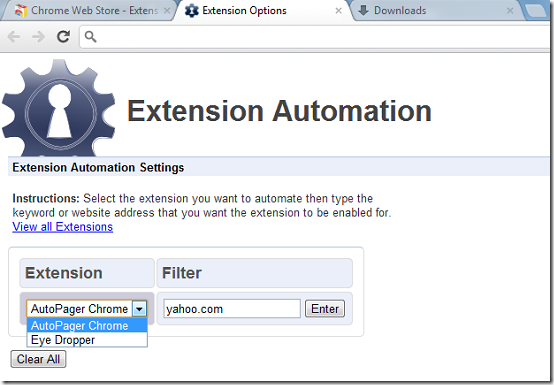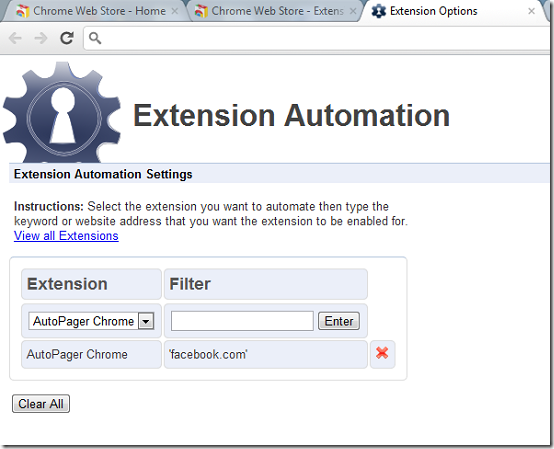Extension Automation is a Google Chrome Extension that lets you manage chrome extension easily by determining when to enable and disable them depending on the sites you visit. If not checked, extensions can literally spam your browser, with Extension Automation you can easily disable them and save critical system resources.
Installing the extension is easy. All you have to do is click on the Add to Chrome button and when prompted to confirm do so and wait for installation to finish. When finished, the Add to Chrome button changes to Added To Chrome. Users should be aware that the application is able to access information on all installed apps, extensions, themes and both tab and browsing history.
Features
- Automatically manage extensions. Choose which extension should be blocked or allowed to open depending on the site you are visiting.
- Easy to use. Manage extensions in a few extremely easy steps
How to use it for managing Chrome Extension
The Extension Automation button is located beside the address bar. To use the extension manager, right click on the extension Automation icon and select Options. This opens a new tab which prompts you to select an extension you want to manage and then type in a keyword or website. The extension selected will be enabled for the key word entered when you hit the Enter button. The Clear All button can be used to clear all extension and keywords or websites selected and entered.
Right clicking on the Extension Automation button allows users to disable it or completely remove it from the browser. You could also choose to hide the button itself. The Manage Extension menu lists all installed extensions with options of removing and enabling or disabling each of them. The red cancel button can be used to remove any extension filters created. Removing an extension requires your confirmation.
Opinion
Great idea and great implementation for managing Chrome Extension. The ExtensionAutomation plugin from Google chrome lets you get rid of those really annoying extensions that popup every time you open a new tab or type in an address.
Verdict
Extension Automation comes in handy when you want to manage several extension easily.