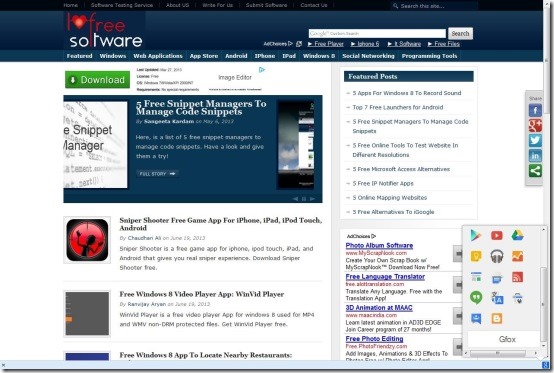GFox Google Shortcuts is a Firefox add-on that enables you to access Google Apps using a shortcut panel. It lets you bring all your Google Apps in one place. The collection of shortcuts can be easily accessed via add-on bar. It offers you Google Mail, Google Calendar, Google Play and many more Google Apps in a single shortcut panel.
GFox Google Shortcuts lets you access Google apps using a handy shortcut panel that comprises of 20 Google Apps shortcuts. It facilitates you to access Google apps just by a single click. GFox Google Shortcuts can be used on Firefox 19.0 and later version and for that you need to enable the add-on options in the address bar. Let’s quickly go through its features and see what all it does.
Features of GFox Google Shortcuts:
- Offers handy and simple user interface
- Enables you to quickly access Google apps
- Can be used on Firefox 19.0 and later version
- Shortcuts can be easily accessed via add-on bar
- Shortcut panel comprises of 20 Google Apps shortcuts
- Facilitates you to access Google apps just by a single click
- Can access Google apps opens up in new tabs
- Icons on the shortcut panel displays the name of the Google app
How To Access Access Google Apps via Shortcut Panel?
GFox Google Shortcuts can be easily launched in your Firefox browser by using the link provided to you at the end of this article. You just need to click on “Add To Firefox” and install it to your Firefox browser. You can use this facility on Firefox 19.0 and later version. Until you enable the Add-on bar it will not appear on your window. As soon as you launch GFox Google Shortcuts, the add-on icon appears on the bottom right corner of your browser window.
As you click on this add-on icon, a shortcuts panel appears in front of you from where you can access Google apps. When you hover your mouse over these app icons on the panel, it displays the name of the Google app so that you can choose the apps you wish to launch accordingly.
When you click on the shortcuts of Google apps located on the shortcut panel, it launches the app in a new tab of your browser. You can access multiple number of Google apps in your Firefox browser. This shortcut panel facilitates you with 20 Google App shortcuts.
Don’t be disappointed, we have reviewed LaunchBoard for Chrome users, hope you’ll like it.
My Verdict For GFox Google Shortcuts:
GFox Google Shortcuts offers you a simple and handy user interface, which provides you all Google Shortcuts in a single shortcut panel. You can launch and access Google Apps quickly using this shortcut panel. I am just a click away from accessing my Google Apps and I have my application right in front of me. I am using this Firefox add-on in my browser and would suggest you to use it as well.
Get GFox Google Shortcuts from here!
You may also like Google Shortcuts App For Android and Shortcuts for Google Applications for Firefox and Chrome reviewed by us.