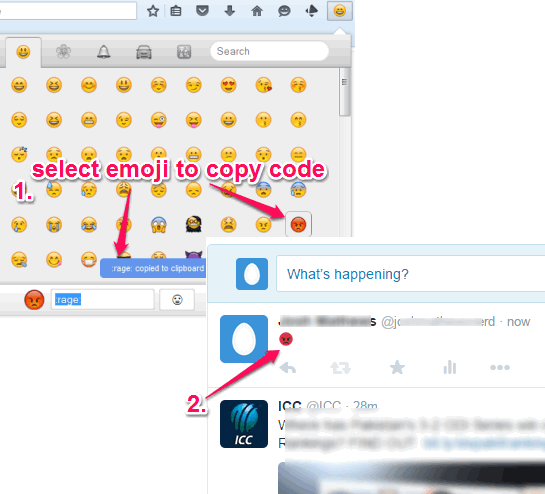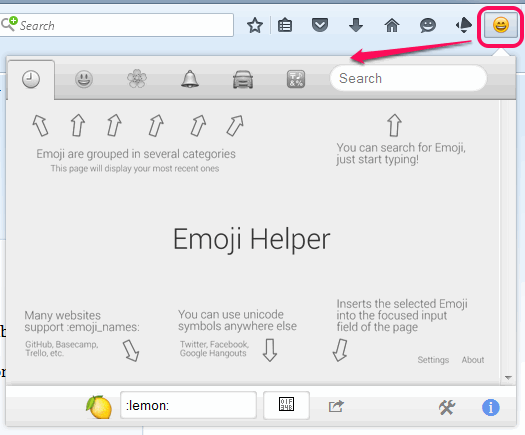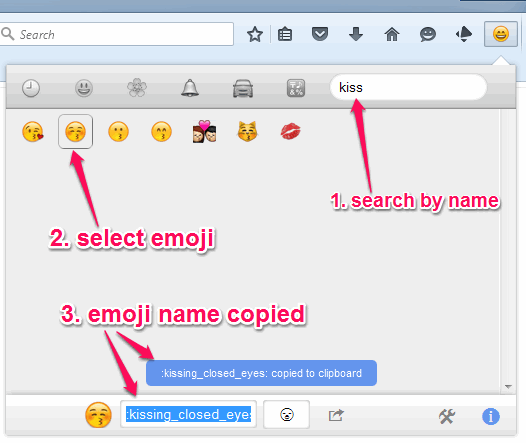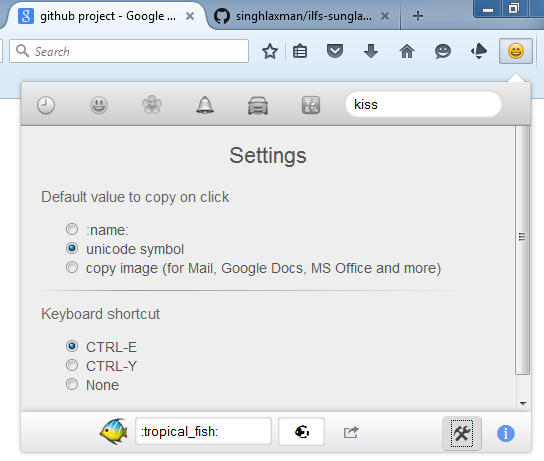Emoji Cheatsheet is a free Firefox plugin to find and use emoji codes on popular sites like Twitter, Github, Basecamp, etc. Many of the social networks (say Google+, Facebook, etc.) come with the native feature to use emoji while posting a status or chatting with friends. However, there are also other sites where users want to use emoji, but those websites don’t offer this emoji feature. Using this Firefox plugin makes it easy as well as possible to use emoji on other websites. It does so by generating the Unicode of emoji which you can paste on any of the supported sites. It provides a pop-up where you can find the emoji and click on any emoji to access its Unicode.
Apart from showing the Unicode of a particular emoji, it also shows the name of that emoji. So, you can also search for an Emoji by its name. Moreover, you can also enable its option to directly copy the image (emoji) to paste in an email, document, or any other place.
In the screenshot above, you can see the pop-up of this Firefox plugin where it provides the emoji and the Unicode of an emoji copied by me. Unicode copied on the clipboard can be used on different web browser also.
We have also reviewed some free websites to use emoji: Copy and Paste Emoji and wikemoji.
How To Use This Free Firefox Plugin to use Emoji Codes on Twitter, Github, and other Sites?
Steps to use this Firefox add-on are very simple:
Step 1: Click on this link to go to the homepage of this add-on and install it.
Step 2: Click on the icon of this plugin (available at top right corner) to open the pop-up.
Step 3: Emoji are available in different categories like you see on WhatsApp, other apps and sites. You can browse the categories and select any emoji. Option to search an emoji by name is also available. By default, it will copy the name of that emoji.
Step 4: To fetch and copy the Unicode of a particular emoji, you can access Settings of this plugin and set the default value to copy on click. You can choose between name, Unicode, and image.
Step 5: Now whenever you will select an emoji, it will automatically copy the value set by you.
Conclusion:
Emoji Cheatsheet has made it so simple to grab the Unicode, name, and image of emoji. Only a few mouse clicks are required to use emoji on sites which don’t provide emoji, but support the codes and names to use emoji.