Buster is a free Google ReCAPTCHA solver for Firefox based on speech recognition. It solves the ReCAPTCHA challenge using speech recognition in just 1 click.
If you feel too lazy to solve a captcha then you can take help of this Firefox addon. Theoretically, it can work on Google Chrome too but the developer hasn’t published it on Chrome web store. It basically switches the captcha mode from image to audio and then uses the speech recognition to analyze the audio, and fills out the answer box automatically. You don’t have to intervene as you just click on it to activate it and it will do its work instantaneously.
It works most of the time. But if the audio challenge is not available in a ReCAPTCHA then it will not work there. It works right after you install it. But for maximum accuracy, you can install the helper desktop as well. It is an open-source project, you can find out more about its code base on its GitHub repository.
Free Google ReCAPTCHA Solver for Firefox Based on Speech Recognition
You can install it in Firefox from Mozilla Addons. And you don’t have to do anything extra. Just install it and forget about it. For additional accuracy, you can use the desktop app as well. But I will suggest you install the app when you have a large number of failed solves.
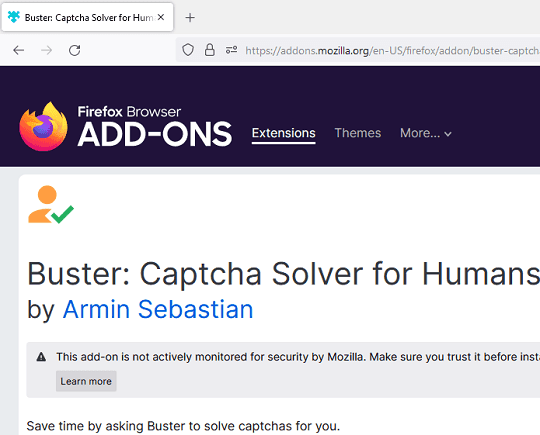
Go to any page that has ReCAPTCHA. Click on the box to start the challenge. You will see a new button for Buster will appear in it. You can see this in the screenshot below.
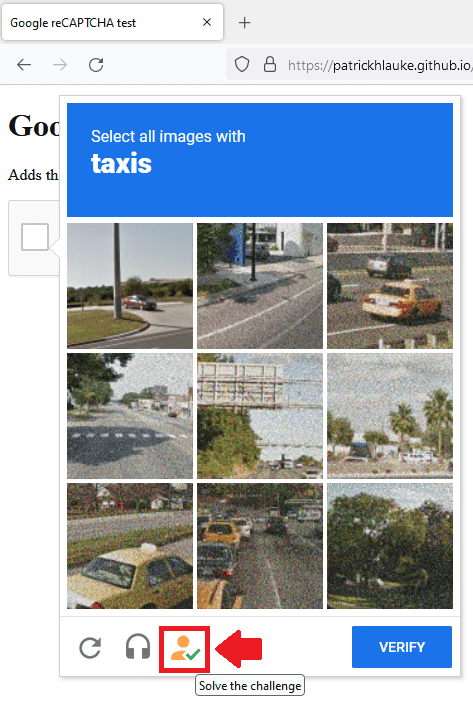
It will now start solving it automatically. It will switch the captcha challenge to audio and then it will simply play the audio internally, analyze the speech and then complete the challenge. It will happen in a matter of seconds and the captcha will be solved. You can see this in action in the video I have added above.
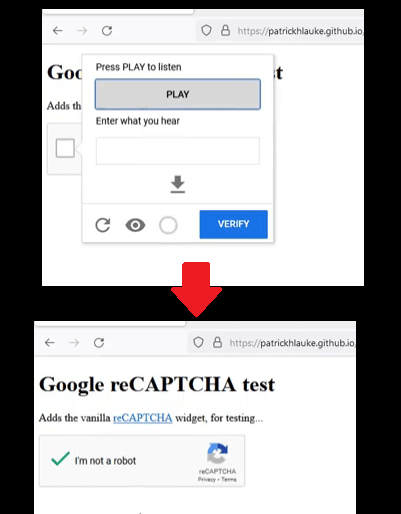
In the same way, you can use it on Google Chrome and Microsoft Edge.
Closing thoughts:
In this way, you can now solve captchas on the internet in a click. You don’t have to waste your precious time in solving them manually. Just let Buster take care of them and I am sure that it will not disappoint you. However, do keep in mind that reCAPTCHA has different settings. If a webmaster has set those settings to very strict mode or disabled the audio challenges then you will have no way but to solve it like you do normally.