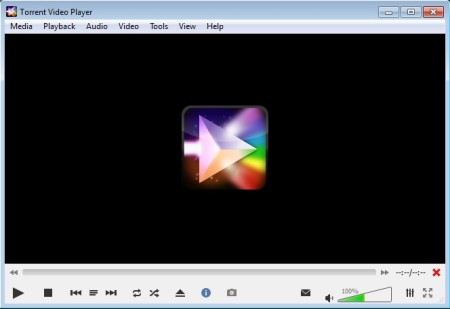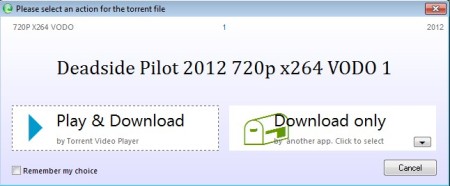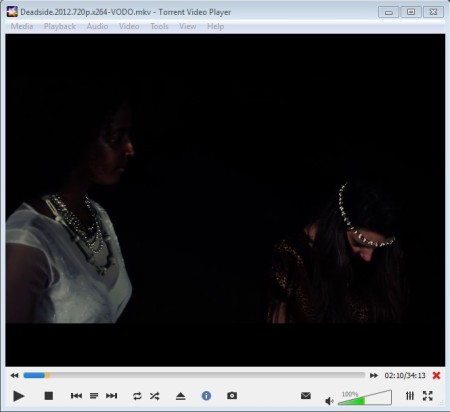Torrent Video Player is a free software for Windows which, next to all the common video and audio formats, can also stream video torrents and watch them without downloading them entirely.
Those who are using VLC media player will probably notice the similarities between the two right away. That’s because Torrent Video Player is based on VLC, so if you used VLC you won’t have any problems adjusting to this free torrent video player. On top of everything that VLC has to offer, Torrent Video Player also offers support for opening, viewing, and live streaming of video torrents.
Key Features of Torrent Video Player are:
- Plays formats like AVI, MKV, MPG, MPEG, MP3, WMA, WMV, etc.
- Opens, plays, and streams torrents in real-time while they’re downloaded.
- Based on VLC media player, offers pretty much the same features.
- Works with both regular .torrent files and the new magnet links.
- Browser integration, offers you to download or play videos.
- Easy to use interface, easy to use and setup.
Usually when you want to watch torrent videos you have to download them and after that you can watch them. If you are not a very patient person, and you can’t wait, now with Torrent Video Player the video torrents from any website can be downloaded and viewed at the same time. Keep in mind that not all video torrents can be viewed legally, it’s your responsibility for what you’re watching online. Consult with the laws of your country before using Torrent Video Player.
You may also try LaPhant reviewed by us.
How to Stream and Watch Video Torrents While they are being Downloaded with Torrent Video Player?
The only thing that you need to do in order to start watching torrent videos would be to initiate a download of the .torrent files for the video that you want to download and watch. It doesn’t matter from what website you download, both magnet files and .torrent files can be downloaded.
When you click on the download link you’ll be offered to either just download the selected torrent file, or to download and watch. If you go for download only, you’ll have to specify an actual torrent client which you want to use, like for example uTorrent. Torrent Video Player isn’t able to just download torrents, it just plays them.
Clicking on the Play & Download button will open up the Torrent Video Player and as soon as the buffer fills up video should start playing right away. With this free torrent video player you’re basically streaming the video file and watching it directly from peers.
Conclusion:
Torrent Video Player makes it very easy to set up live streaming of video torrents and to watch them as they are being downloaded. You don’t have to copy and paste links, simply click on the torrent file, select to open the video torrent with Torrent Video Player and that’s it, you’re done.
Mac users may try Vuze reviewed by us.