IObit Advanced SystemCare 10 is now available with enhanced PC clean and optimization feature. It has also come with some new features which include FaceID to detect intruders, one-click PC speed up, find and clean junk of driver packages, etc. You might have already used its older versions (IObit Advanced SystemCare 4 or 6), this new version has come with some new and enhanced features. It also includes other tools like browser homepage protection, ad removal, one click system security for Windows 10 PC, and more.
Although this software has dozens of tools, yet it is easy to use. Most of the tools like Driver Updater, File Shredder, etc., can be used only after downloading and installing them separately. Other tools come pre-installed with this software. There are 5 main tabs which cover all the tools available in this software: Speed Up, Clean & Optimize, Protect, Toolbox, and Action Center. You just need to browse through these tabs and explore options as per your need.
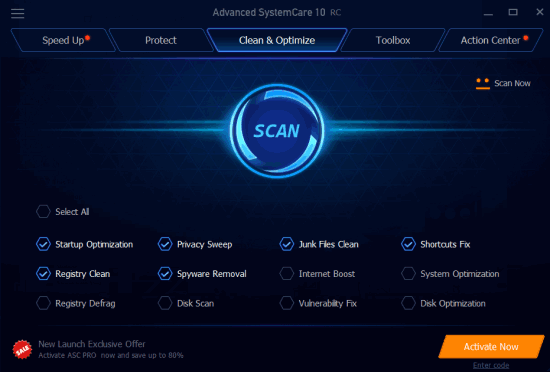
The screenshot above shows the main interface of IObit Advanced SystemCare 10 software.
How To Use Free IObit Advanced SystemCare 10?
Use this link to download the setup and install it. The installation process gives an overview about important features of this tool. Finish the installation process and its main interface will open with Clean & Optimize tab. Let’s have a look at all the important tabs.
One-Click PC Clean Up and Optimization:
Clean & Optimize tab is one of the important tabs here. Using this tab, you scan PC to find junk files, shortcut errors, optimize disk, vulnerability issues, optimize PC startup, find privacy related issues, Internet boost, clean registry, etc., in a single click.
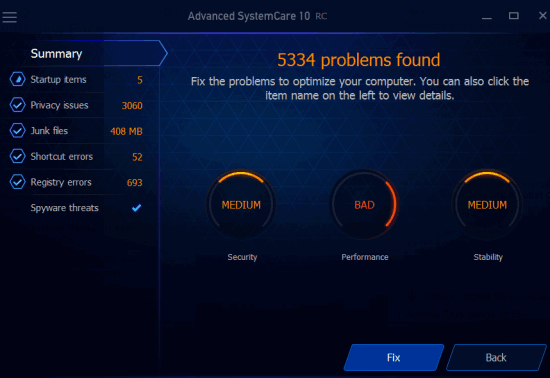
The software automatically detects issues or errors and then you can clean your PC in a single click. It will help to speed up your PC so that you can work with applications/programs conveniently.
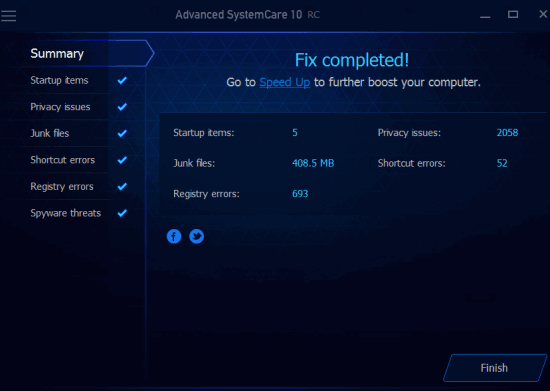
PC Protection:
The Protect tab of this software comes with multiple tools that can be enabled in just a click. Available tools are:
- FaceID: This is a new feature that helps to capture the intruder who tries to log in to your PC. You need to first set your face model with the help of attached webcam. After that, you can set the monitoring hours. That’s it! Now when someone logins to your PC, it automatically captures the snapshot and stores it.
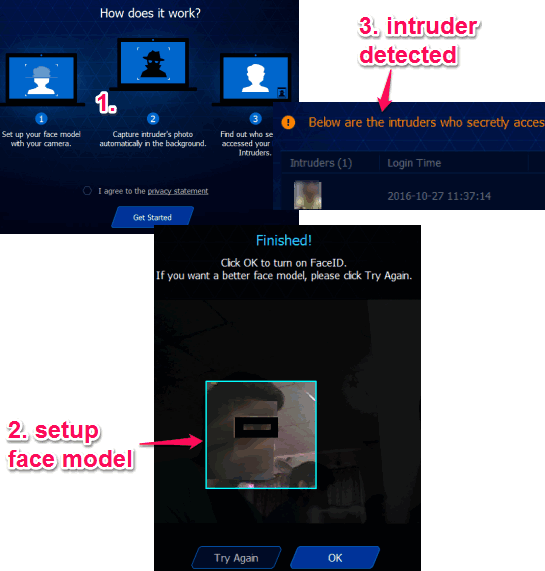 This way, you will come to know who has accessed your PC in your absence. It won’t help you stop intruder to access your PC, but yes, he/she will be captured.
This way, you will come to know who has accessed your PC in your absence. It won’t help you stop intruder to access your PC, but yes, he/she will be captured. - Homepage Protection: Turning on this feature will prevent any malicious changes that can happen to your web browser (like browser homepage hijacking) by some search engine or toolbar.
- Surfing protection & Ads Removal: Turn on this feature and the software will try to protect you from malicious sites. It also blocks ads that are displayed on webpages.
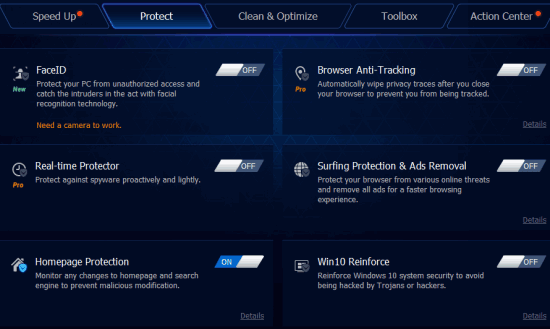
- System Reinforce for Windows 10: This tool is especially helpful if you are new to Windows 10 and want to quickly set up the options related to your privacy and security. Using this feature, you can enable/disable remote control of the registry, access location in certain apps, remote assistance services, remote login without the password, information collection by Microsoft, etc.
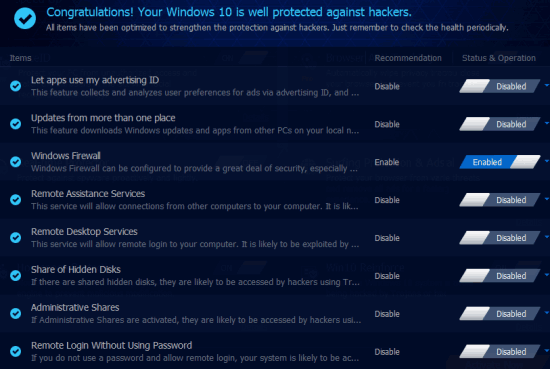
Check and Update Outdated Drivers, Free Up RAM, Etc, Using Protect Tab:
Another useful tab here is “Protect” tab. It helps to:
- Free up RAM.
- Automatically find outdated drivers and download them (using Driver Booster which is a native software of IObit).
- Manage Internet and HD settings.
- Manage installed software/programs, toolbars, and plugins.

Toolbox To Use Smart Defrag, Registry Defrag, Erase Empty Folders, Etc:
The Toolbox tab alone contains more than 20 tools. However, you have to download and install each individual tool. But you can choose to install only those tools that you actually need. For example, if you want to find and remove empty folders from your PC, use “Empty Folder Scanner“. It will download and install that software and then find and delete empty folders.
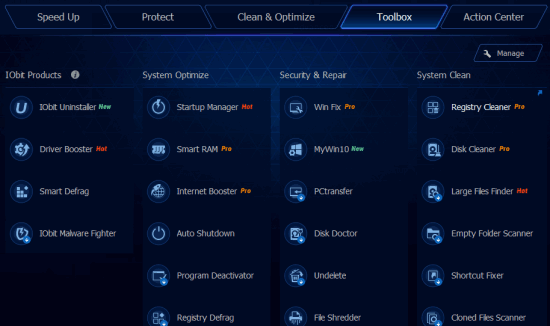
Similarly, you can download and install other tools as per your need. Available tools are: Disk Defrag, Registry Defrag, Shortcut Fixer, System Information Viewer, IObit Malware Fighter, Driver Booster, File Shredder, etc.
Action Center:
This tab has Disk Optimizer, Software Updater, Game Optimizer, Password Manager, and Driver Updater tools. However, you need to install them so that you can use these tools.

These are the main tabs which contain all the tools provided by IObit Advanced SystemCare 10.
The Verdict:
IObit Advanced SystemCare 10 is a complete suite for PC optimization. With the introduction of new features like Face Detection during PC login and one-click PC speed up, it becomes more powerful. Those who need a single platform which can provide almost all the tools for PC speed up, optimization, junk removal, etc., may find it very useful.