MediaPortal is a free and open source software that is an effective replacement for Windows Media Center. If you have a Windows edition that does not comes with Media Center, you can use MediaPortal to add Media Center functionality. MediaPortal allows you to listen to your favorite music and radio stations; watch and store your videos and DVDs; view, schedule and record live TV as a digital video recorder; and much, much more. On top of that, MediaPortal looks so beautiful that it is hard to believe that it is completely free.
Earlier I had a laptop with Windows XP Media Center edition. However, my other laptop does not have that, and I really miss that feature. So, I tried to see if there is some other free software that can add Media Center like functionality to my Windows laptop. I was reading Carol’s blog, and found that she had reviewed MediaPortal. This seems like the solution I was looking for. However, as I started reading features of MediaPortal, I was quite surprised with breadth of the functionality that MediaPortal provides.
MediaPortal provides a one stop solution for all your media needs. This free and open source software integrates all the features that you might need to have a fully media capable PC.
Here are some Key Features of MediaPortal:
- Free media center software for Windows.
- Listen to the music stored on your PC.
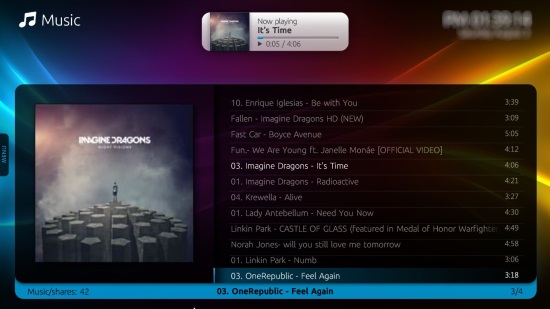
- View or sort music by album, artist, genre, etc.
- Windows Media Player like visualizations.
- Create, save, load playlists.
- Displays album art and other info.
- Playback options for Play/Pause, Repeat, Rewind, Forward, and Shuffle.
- Can rate music.
- Powerful music search.
- Listen to live radio with auto tuning (FM) option.
- Internet radio streaming.
- Watch online TV; HDTV and AC3 support.
- More than 10,000 channels available.
- Record or timeshift TV programs.
- TV guide available.
- Watch Videos, DVDs.

- Extract video art and other information from IMDB.
- Built-in picture viewer.
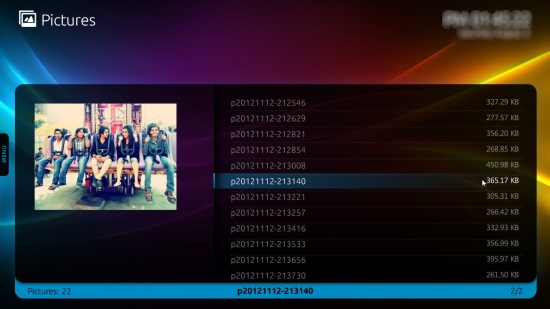
- Zoom or Rotate pictures.
- Slideshow support with transition effects and background music option.
- Sort by name, size, date feature.
- Automatically generate picture thumbnails.
- Get latest weather information for multiple cities (3 day forecast).
- Launch other programs like browsers, games, emulators, and IRC clients.
- Built-in CD/DVD burner.
- Displays RSS feeds.
- Can read or send mails.
- System hardware monitoring.
- Option to automatically hibernate PC after a scheduled recording.
- Alarm features.
- Skinnable interface.
- Windowed or Fullscreen mode.
- Impressive UI with sound effects.
As you would have noticed, feature list of MediaPortal is quite long, and broad. MediaPortal is plugin based, so new features are constantly being made available and you can easily add them to your MediaPortal. If you do not have Media Center in your PC, you need to try MediaPortal. This will replace all the media players that you might have in your PC.
If you do not want this MediaPortal, you can try RealPlayer, or MediaMonkey.
Get MediaPortal here!
