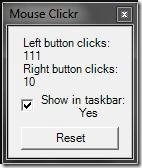Mouse Clickr is a free software to count mouse clicks you perform. This tiny application automatically counts the individual left and right mouse clicks you perform during a particular windows session.
How can I count Mouse Clicks using Mouse Clickr?
Mouse Clickr is an easy to use application. It has a small interface which shows you the number of individual mouse clicks you have made during each Windows session. You just need to download and install the application. As you run Mouse Clickr, you will see a clear interface showing “0” (zero) left and right mouse clicks. Every time you click a mouse button, it will add a “1” (one) to the corresponding mouse click and shows you the total number of left and right mouse clicks you performed so far.
It’s a fun app which you can use to easily count the number of time you use your left and right mouse clicks.
Another similar software you may refer is Mousotron.
Features of Mouse Clickr:
- Count individual mouse clicks: The Mouse Clickr application lets you separately count number of clicks of left mouse button, and right mouse button.
- The ‘Reset’ Option: It has a reset option which lets you reset Mouse Clickr to count mouse clicks once again from the beginning. It is very useful especially when you are playing some exciting game and want to know how many times you hit the mouse buttons.
- The ‘Show in Taskbar’ option: If you want, you can even pin the Mouse Clickr application to the Windows taskbar. This lets you quickly launch the app from your desktop. Also when the application is running, you can quickly open it from the taskbar to see number of clicks at any time. You can unpin this program by a right mouse click on the application icon of the program on taskbar and choosing the “Unpin this program from taskbar” option.
- Simple Interface: This free mouse click counting software comes with just 1 window which shows clear information about the total number of left and right mouse clicks you perform.
Also check Just Gestures, which is a free mouse gestures recognition tool.
The Final Verdict:
Mouse Clickr is a cool application to count the number of time you have clicked your left and right mouse buttons. It’s an easy to use software and good for those who always wished to count mouse clicks while playing a game, or during a particular Windows session.