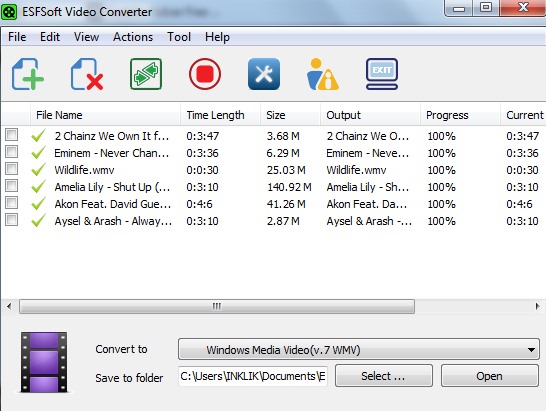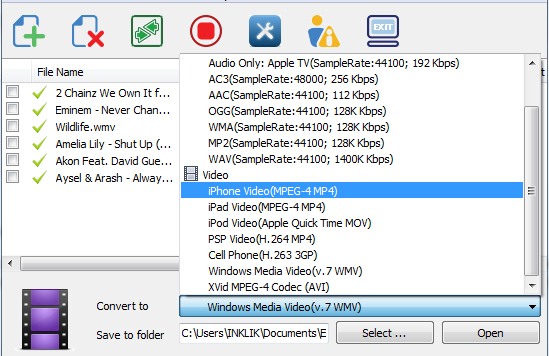ESFSoft Video Converter is a freeware for Windows that lets you convert videos for iPhone, iPad, iPod, PSP compatible format and also helps to get output videos in 3gp, avi, and in wmv format. Not only it can convert videos, infact it can extract audio from video files and can convert audio files into different audio format. You can extract or convert audio in mp3 CD quality (128 kbps), mp3 high quality (160 kbps), aac, ogg, ac3, wma, mp2, and wav format.
It’s a handy video converter and you can batch convert audio video files on its interface. Another good feature present in this media file converter is that it converts two files simultaneously. This feature is not available in most of the similar video converter software.
Above screenshot shows main interface of ESFSoft Video Converter where all working is to be performed.
Simply use Plus icon available on top left part on its interface to add media files. Once you have added media files, you can select the output format. As you could see in below screenshot, audio and video formats are separately available. Choose desired output format according to your requirement.
After this, you can start converting media files. Conversion rate is quite good and it will provide output with a short delay (also depends on files size).
Similar video converters we reviewed earlier include: HD Video Converter Factory, Miro Video Converter, and Sothink Video Converter.
Key Features Present In ESFSoft Video Converter are:
- It is very useful converter that can convert videos for iPhone, iPod, iPad, and for mobile devices.
- Lets you convert audio files into other different audio formats.
- Provides preset formats to quickly select the output format.
- You can batch convert audio video files with this video converter.
- Converts two files simultaneously. Hence, conversion speed is quite good.
- It is completely free to use and its setup file is 7.55 mb only.
Download and Installation Process:
You can use download link present at the end in this article to download ESFSoft Video Converter. Its installation process is ad-supported. So you have to be careful as you will find extra products (Delta Toolbar and RegClean Pro) in installation process. You can ignore these products by selecting Advanced installation mode. Ignore extra products and complete the installation of ESFSoft Video Converter.
Conclusion:
ESFSoft Video Converter is not just a video converter, infact you can use it as audio to audio, video to audio, and video to video converter. Moreover, it is helpful to convert video files for iPhone, iPod, and iPad. Use this software and convert audio video files absolutely free.