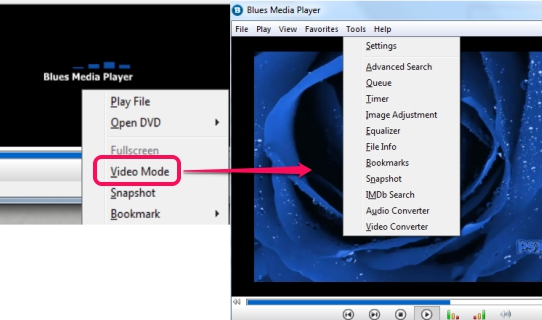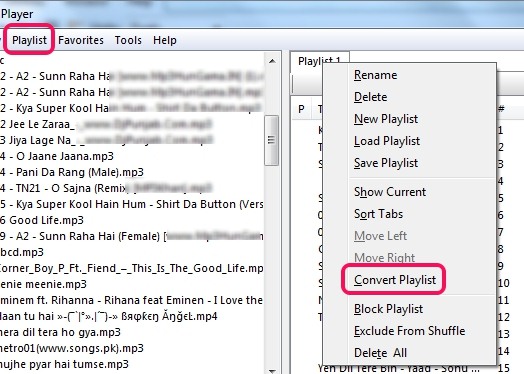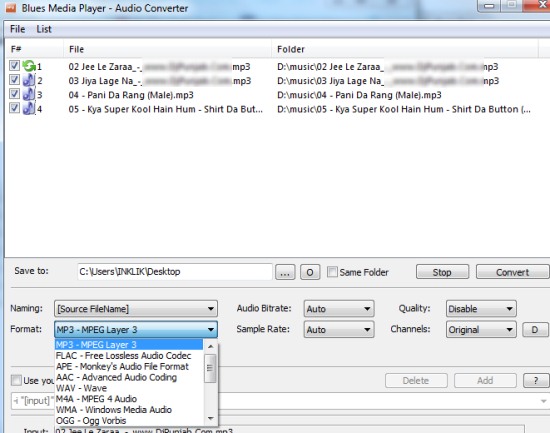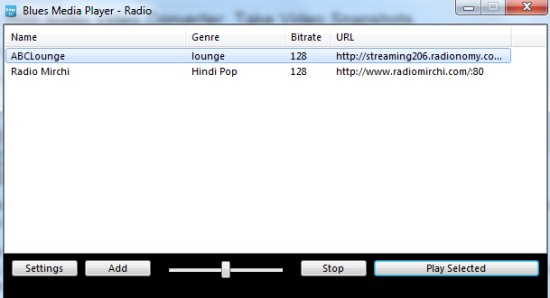Blues Media Player is a media player software that plays all of the popular format audio video files. Its unique feature is that it provides audio and video converter to convert created playlist or media files into another audio or video form. Moreover, Blues Media Player provide another useful feature of taking screenshots from playing video. Hence, it can be used as software to capture screenshot of videos.
It’s a multipurpose media player software and is a bit different from other media players. You can also open and play blue-ray disc, DVD, and CD with Blues Media Player.
In below screenshot, you can see main interface of this media player software which is neatly separated into three different sections: a navigation pane, video player, and playlist section.
How To Use This Media Player Software?
You can use navigation pane to search for media files available on your PC to play with this player. Find media files and you can play them directly by double-clicking on a particular file. Media file will be played on video player section. You can enable full video mode by right-clicking on video player section and then selecting video mode option. Click this option and main interface of Blues Media Player will be transformed. See the below screenshot:
On video mode, you can enjoy watching videos and can take snapshot(s) of playing video using Tools menu. Here, you might miss hotkey to take snapshots. More in this, anytime you want to switch back to main interface of this media player software, you can do it by right-clicking on video mode interface.
Create Playlists and Convert Them With Built-In Audio Converter:
You can create playlist of audio files. To create a playlist, drag n drop audio files from navigation pane to playlist section. You can also drag n drop a whole folder and all audio files will be added to playlist tab automatically. In order to save your playlist, you can either use Playlist menu or can simply right-click on playlist tab. After this, you can save playlist in either as BLS, M3U, or as PLS type.
Apart from saving playlist, you also have the facility to convert the whole playlist using built-in audio converter. Use Convert Playlist option (as highlighted in above screenshot) to open audio converter.
In below screenshot, you can see interface of Blues Media Player’s audio converter where you can convert playlist files and can also add more files to convert.
You can get the output audio either in mp3, flac, m4a, wma, ogg, ape, wav, tta, mpc, aiff, etc. format. Thus it provides multiple audio formats and lets you adjust audio bitrate, sample rate, audio quality, and channels () for output files.
Apart from this, this media player software also provides video converter using which you can convert video files in avi, mpg, flv, mkv, mp4, wmv, 3gp, mov, mp3, flac, vob etc. format. Thus its built-in video converter is also able to extract audio from videos. It’s a feature rich media player software and you need to spend a bit of time so that you can easily work with this software.
Key Features Present In Blues Media Player are:
- It’s a handy media player software that not only plays media files, infact provides built-in audio video converters.
- You can also take snapshots from playing video and can save in jpg or in png format.
- It also provides a radio using which you can listen to online radio stations and can add new radio stations.
- Lets you save and load playlists of multiple formats, like m3u, pls, bls etc.
- You can directly search for media files from its interface.
- It is free for everyone. It comes in a zip file which is 14 mb in total size.
Conclusion:
Blues Media Player is a very good media player software indeed. It’s a unique media player of its own kind where you will find audio video converters, a radio, and facility to capture still images from playing video. You can give it a try. Use link present below to download it: