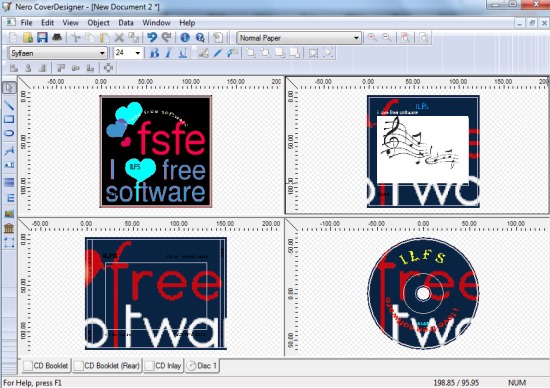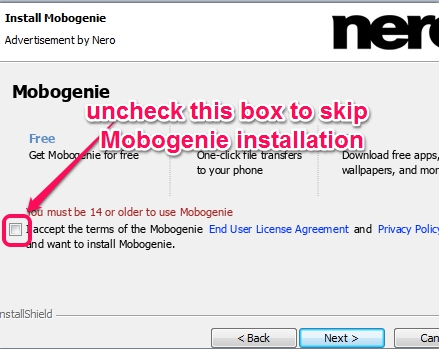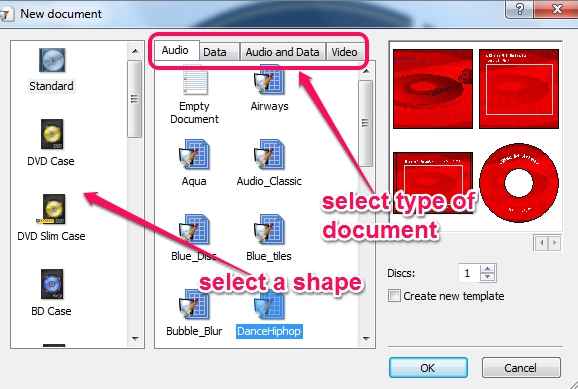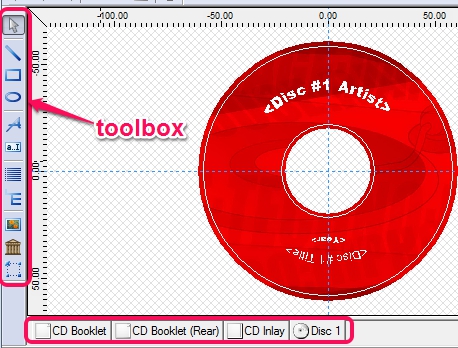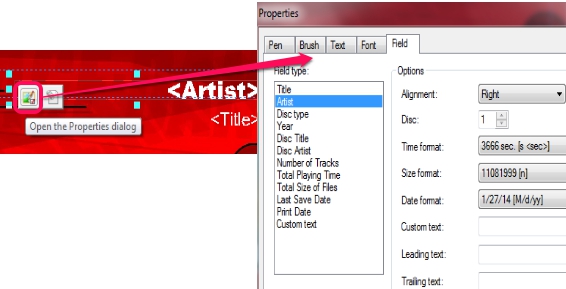Nero CoverDesigner is a handy software to create your own custom CD labels, Inlays, and booklets. There are a bunch of templates available that you can use, or can simply create your own template for CD, DVD, and Blu-ray disc. With just some good effort, you can create a professional looking covers, that you can use for your discs. It lets you work with multiple documents for creating custom covers and helps to choose the type of shape (DVD Slim case, Multibox, Mini CD, etc.). You can add any supported image for CD cover and can also insert artist name, year, track list, disc title, etc.
Preview will be available for your CD label, booklet, and Inlay, just like the above screenshot. This will give you a clear idea about how your CD cover will look.
Some other free products of Nero reviewed by us: Nero CD/DVD Burner Software, NeroBackItUp, and Nero Kwik Media.
Key Features Present In This Free CD Cover Designer Software:
- A useful product of Nero software that lets you create professional looking CD, DVD, Blu-ray disc covers.
- You can work with multiple documents together. Audio, data, Video, Audio & Data type of documents are available to work. For each document, you can select the shape for creating covers.
- You can even select the paper type that lets you select exact paper cutting that will fit for your disc.
- Line, rectangle, ellipse, artistic text, picture etc. can be inserted while making CD labels.
- Preview for labels, booklets, and inlays can be viewed together.
Similar software: AVS Cover Editor and UnderCoverXP.
How To Create Your Own Custom CD Labels, Booklets, and Inlays Using Nero CoverDesigner?
Download and install this free cover designer to your PC using the link available at the end of this review. It is around 50 MB in size. During installation, you will be prompted to install third-party software (Mobogenie) which you can either install or can simply ignore.
After completing the installation process, you can open its interface, and can start with a new document to create custom CD labels. You need to select the type of document. While selecting the document type, you can also select CD/DVD shape, number of discs to create CD labels, and can select any preset template.
Click on OK button to work with your document. On its interface, a window will also open up where you need to fill document data (Title, Artist/Publisher/Year) for CD labels. You can change these details later on as well. Now you can create own custom CD/DVD/Blu-ray cover. At the bottom part of its interface, four tabs will be available that will help to switch to CD Booklet (front and rear), CD Inlay, and disc cover while working on your document.
At the left side, a toolbox will be available that will help you to add text, text box, rectangle, circle, image to your CD cover or booklet. Any tool inserted by you can be moved to any area of CD cover. Moreover, you can even access any selected object’s properties, and can change them according to your wish. For example, if you wish to change text properties, select the text, and place mouse cursor to access its properties. After this, you will be able to set font style, color, etc. for inserted text.
After finishing work with your document, you can use File menu to view print preview, print your CD cover, or to save your document for later use.
Conclusion:
Nero CoverDesigner is a good software to design own custom CD covers. A lot of features are available that help to make a professional looking labels, booklets, and Inlays. You should give it a try.