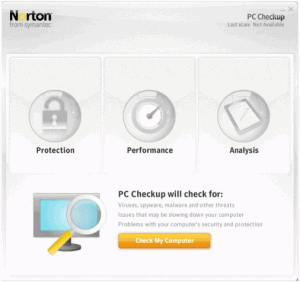Norton PC Checkup is a free software that conducts a scan on your computer and tells you of any threats,spyware or malware . Moreover, it offers solutions and tells you how to remove them.
You must have often felt that your PC is slowing down and there are some system errors occurring on it. Norton PC checkup is a fine solution to your problems.
To start with, you install Norton PC Checkup utility on your PC. Norton PC Checkup will then scan your PC, and tell you about any problems with your PC, and also how to fix them. It schedules the scan for once a week and also lets you do it manually whenever you want to. It also tells you about the protection and performance threats.
It gives you a report after each scan and the report gives you additional information regarding the areas of improvement on your pc, saving the users the trouble and energy.
Furthermore, Norton PC Checkup offers you two solutions to your pc problems.You can either get access to its paid Tune up service which is for commercial use or you can solve the problem manually. There are many free software available to solve the problems manually. For example, if Norton PC Checkup detects a virus on your computer, you can use VIPRE Rescue to clean up your PC from virus.
Here are some of the features of Norton PC Checkup Service
- It doesn’t consume much resources and is easy to use
- It scans as well as offers solutions to the threats.
- It schedules the scan as well as lets you do it whenever you want to manually
- It gives you a detailed report after each scan
- It rates the elements you have scanned
Norton PC Checkup is a good starting point to find if there are any problems in your PC. Fact that it comes from Norton induces confidence in this service. It automatically does the scanning and keeps your PC problem free. Its fast,quick, simple to use, and completely free. Make sure that your PC has some good free antivirus as well, so as to prevent problems from happening at all. (via ghacks)