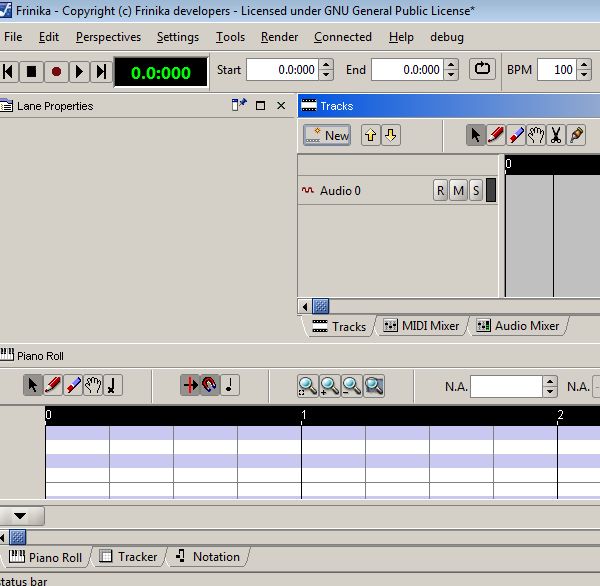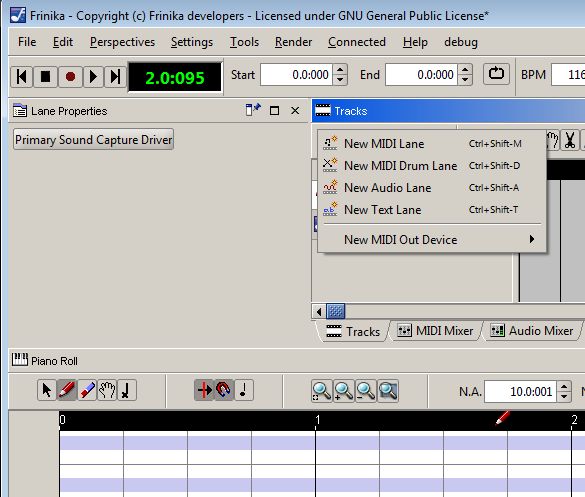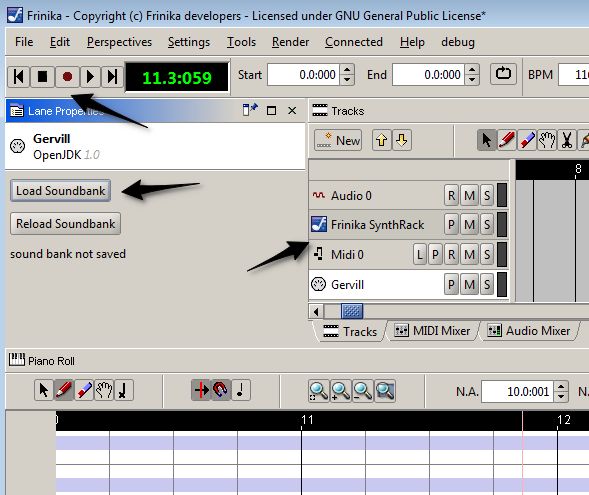Frinika is a free music workstation software for Windows, Linux and Mac, which you can use to produce music in a number of different ways. It comes with support for audio input from midi devices, synthesizers, sequencers and it can even be used as a standard audio recorder. On top of all that, you can also use Frinika’s built-in piano roll, tracker and notation editing for the audio tracks that you are creating inside it.
Interface of this free music workstation software can be seen on the screenshot down below. As you can see, it’s very complex, with a lot of different options and settings that you can tweak. Top left corner holds the standard menu, but you’ll mostly hang around in the bottom sections of the interface where all the important knobs, dials and options for tweaking the audio track are available.
Right away underneath the menu, there’s controls for managing recording and playback. It will take some time for you to get familiar with how everything works, so keep at it, don’t give up too fast.
Key features of Frinika are:
- Free and simple to use: works right away, without installation
- Allows you to easily produce and create audio tracks from different sources
- Works with midi devices, sequencers, synthesizers, standard audio recordings
- Supports MIDI module formats: all the common supported, MOD, XM, S3M,IT, ZIP, etc
- Supported audio formats for output: WAVE, AU, OGG, AIFF, etc.
- Allows you to mix up audio from different sources
- Radio station mode: gives you the ability to stream audio online
- Cross platform: works with Linux, Windows and Mac OS
Similar software: LMMS, Acid Express Music Production, Podium Free.
Cross platform compatibility is made possible by the fact that this is a Java application, which also means that you need to have Java runtime environment installed in order to use it. Here’s a few pointers to help you get started.
How to create audio tracks with Frinika: free music workstation software
In order to be able to create and mix audio tracks with Frinika, you’re gonna have to click on the New button, under the Tracks section of the interface.
By doing that, you can select and add audio sources from where the audio is gonna be recorded. As you can see, there’s several different types of sources that you can select.
Selected sources can be anything, like in our case a synthesizer source, which was added to the tracks list on the right. When you select a source from the list, you’ll be able to change settings for it on the left, like in our case select sound patterns by selecting the “Load Soundbank” button. Use all the other settings to tweak settings and then click Record to start the recording. Select File >> Export to export the audio.
Conclusion
Frinika has a great selection of options, and if you need to produce music this free music workstation software is just the thing you need. Give it a try, see how it goes and tell us about it in the comment section down below.