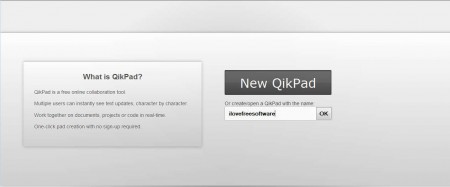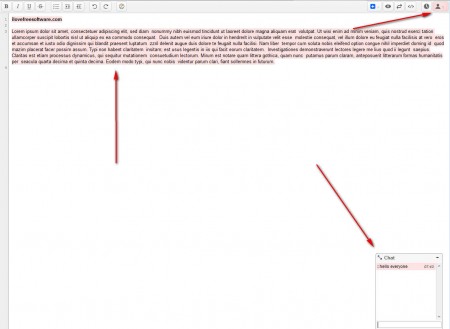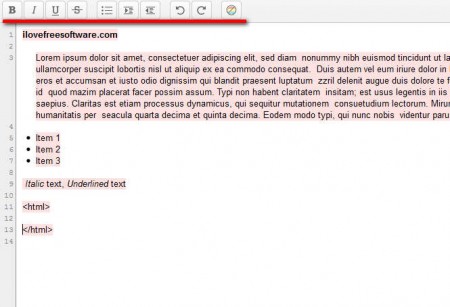QikPad is a free instant online collaboration tool which you can use in order to work together with other people on various different projects by directly editing text or code, real time, with chat support, so that you can communicate directly with team members. To use the QikPad service you don’t have to register or create any kind of accounts, simply open up the QikPad website, click New pad and you’re all set.
Entering the name of the pad that you wish to create and edit would be the only thing that’s needed to start online collaboration with the help of QikPad. On the image above, we’ve selected a pad name, clicked OK, and we were immediately greeted with the pad editing interface. You can even create anonymous pads, but then you won’t have a unique URL, and the name of the pad won’t be you own. Editor comes with a lot of advanced features, some of which would be:
- In-built sharing options with or without editing capabilities
- Pad embedding, similar to what you do with videos, do the same to QikPads
- Export important work from the pad to either HTML, Plain text or Wordle
- Editing history, check what kind of changes were made to a document
- Instant text synchronization with work made by other team members
- Undo and redo options for correcting errors
Standard editing toolbox comes with QikPad with which you can right away start working on projects with your team. To invite someone to start editing a document you just have to give them a link to the QikPad that you’ve created and they can start chipping in right away, no registration needed.
Similar software: Collaborative Book Writting, Siasto, ComodoUnite.
Free online collaboration tool, with no registration – QikPad
This is the default QikPad editor, with a placeholder text added to it. Notice that the text background is red, the same color that our username bar in the top right corner is. With the help of these colors, you can easily track which user has made which edit, since each user gets its own color. Chat is available in the lower right corner, so that you can communicate while collaborating.
In the top right corner, next to your username bar, you also have tools for exporting and sharing. If you just want to share something with someone, without giving them permission to edit the pad, you can do that by clicking on the Create readonly link button.
Editor offers a pretty basic text editor, with a slim selection of text formatting tools. If you’re annoyed with the text background coloring, you can disable it by clicking on the rainbow icon, the last one in the toolbar which can be seen on the image above.
Conclusion
Teams who are looking for a simple online collaboration platform should have a look at QikPad. By using QikPad you can easily create new work pad, where your team can start working on various different witting tasks or perhaps even some easy coding, note that there’s no code highlighting, which is definitely a drawback of QikPad. QikPad is free, without even registration being necessary, open up the QikPad website and start collaborating right away, for free.