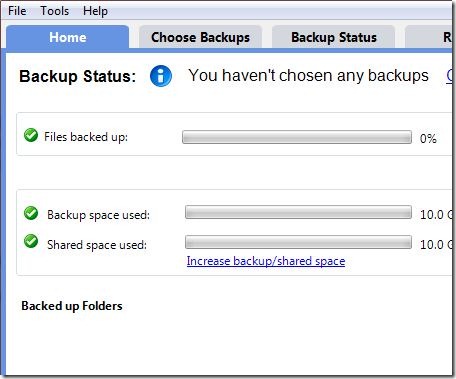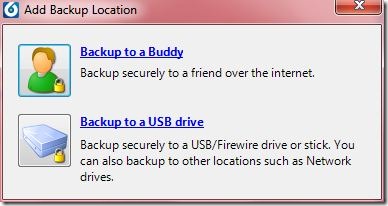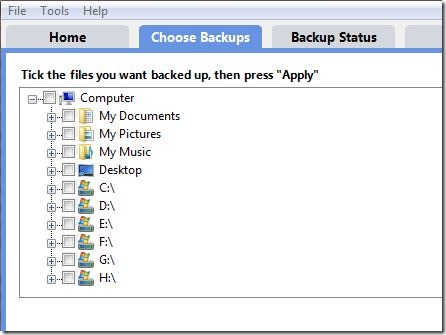BuddyBackup is a online backup software which can backup your files and which can be restored when required. You can download and use BuddyBackup absolutely free.
System crash or virus problems whatever it is, it has one huge impact! All your valuable pictures, music files, videos and very many applications all are lost! You can prevent this catastrophe by backing up all your stuff using BuddyBackup. Don’t worry about space as BuddyBackup allows unlimited storage space for free and all your files are secure with best encryption during backup and during storage.
Methods of Backup
BuddyBackup offers three modes or methods of backing up your files:
- Buddy backup
- Local backup
- USB backup/Network drives
Buddy Backup is the main feature offered by BuddyBackup. All your files to be backed up are first encrypted and are sent over internet to your buddy’s hard disk through advanced peer to peer technology. All your files are backed up in your buddy’s hard disk there providing absolutely free and unlimited backup storage. You can retrieve the same when you need them. Encryption protects anyone including your buddy from accessing your files. In local backup all your files are stored in a folder in your file system itself. USB backup/Network Drives puts all your backup files into the plugged in USB drive or to the connected network drive.
How to install and backup?
Just download BuddyBackup and install it in seconds. Installation is simple and completes in a few minutes. Create your account which is very simple! Now find and add your buddies and you are ready to backup. Choose your files to be backed up simply by just checking boxes and BuddyBackup will back them up for you automatically when your buddy is online. If your buddy is offline it waits and automatically starts backup once your buddy is online. If you want a local backup or a USB backup choose the same from add buddy option and you can back them up there!
BuddyBackup automatically monitors all your backed up files and updates them if any changes are made to them. Only the changed part or updated part of your file is sent over the internet and is added to the already backed up file. This way it uses less amounts of your bandwidth and saves cost. Same way it updates your backed up files in a USB drive when it is plugged in. Just as you backup your files to your buddy’s hard disk your hard disk is used to store files of your buddy’s backup. You can allocate how much space you want to allot for storing your buddy’s files.
System Requirements
BuddyBackup can be installed with systems having:
- Windows OS (XP, Vista or 7)
- A broadband connection
- Space on your hard disk
- Some buddies or a USB drive
The user interface is very simple and straight forward which make sure new users are acclimatized soon to BuddyBackup. When put to use and tested the application ran perfectly without any problems. It ran silently behind without affecting the performance and was intelligent enough to use only a part of the bandwidth. BuddyBackup is a cool application which everyone must use after all it is fully free to use!