Avast 2015 is a the latest version of the very popular and one of the best antivirus and antimalware of the same name. It comes with new features and improved functionality that ensure total security of your computer. For the first time ever, Avast 2015 has introduced Home Network Security that will protect your home network devices (like routers and wireless devices) from hackers and other potential threats.
Other features like software updater, remote assistance, and browser cleanup, make this antivirus an all-in-one PC security kit. Avast 2015 comes in three flavors: Premier, Internet Security, and Free Antivirus. In this article, I will talk about the Avast Free Antivirus 2015.

How to Install Avast 2015 on Your PC
Installing Avast on your PC is simple and fast. Below is a quick step by step on how to install the antivirus:
- Download the Avast Free Antivirus 2015 from the Avast website (link at the end of this review).
- Right click on the downloaded file and select Run as Administrator.
- As the Avast setup Wizard pops up, select Regular Installation for quick setup with default options (you can also select Custom Installation, if you are an advanced user, or if you know what you are doing).
- Wait for the installation process to complete. Click done when the process is complete.
Now, you have Avast Free Antivirus 2015 protecting your system! It might conduct a first-time scan of your PC. You can open the Avast UI directly from the Desktop or from the icon tray.
(Note: Uninstall any antivirus or any other conflicting software beforehand for a clean and successful installation)
Salient features of Avast 2015
As technology advances, there is a constant rise of potential security threats that puts your sensitive data, stored in your computer, at risk. Avast 2015 tries to cover as many aspects as possible in order to provide you maximum security from spying eyes!
Home Network Protection:
As security threats, like Heartbleed and POODLE are still fresh in our minds, Avast 2015 has included, for the first time, a Home Network Scanner which will protect your home network devices such as routers and wireless devices from hackers. Avast recognizes the growing area of insecurity in a home network, where passwords can be easily hacked. This feature will protect your system as well as your home network from hackers and those shameless free-loaders!

Smart Scan:
Avast 2015 offers one-click scan for a fast and easy user experience. Just select the Scan tab from the left flank to draw out the Smart Scan menu. You can scan for viruses, network threats or performance issues.
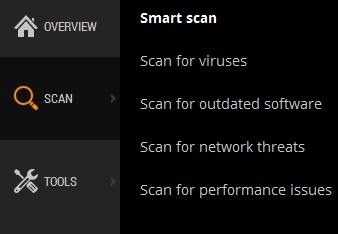
Software Updater:
Avast has also included a cool feature that will eliminate the effort of finding outdated software on your PC. You can scan for outdated software and update them directly from the Avast UI. You will also get automatic notification whenever a new version for a software is available for update. This feature further strengthens your system, as outdated software is one of the major factors that can lead to a security breach.

Browser Cleaner:
You can remove unwanted toolbars and search settings from your browsers. These things are not only annoying, but they carry potential threats and can put your system at risk. The new and improved Avast Browser Cleaner is supposed to keep your browser free from such unwanted programs. However, I was unable to find browsers other than Internet Explorer (Not sure if this is the case for Avast paid versions as well). I also couldn’t find settings where I could include my favorite browsers (Chrome/Firefox). This was a big letdown!
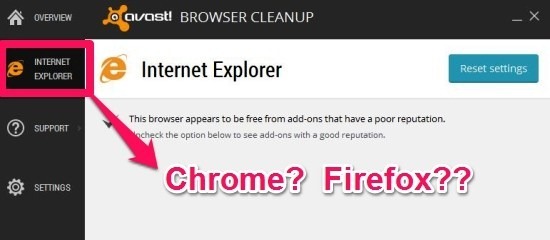
Rescue Disk:
You can create a bootable media (USB or Disk) with the latest Avast definitions. You can use this media to boot up an infected computer and search for virus/infected files and fix it.Instead of doing a complete re-installation of your OS, which evolves a lot more work, you can simply fix your messed-up PC using the Avast Rescue Disk/USB drive.
Also see: AVG 2015 Free
Other notable features included in Avast 2015:
- SecureLine VPN Network with military-grade encryption
- Remote Assistance: Give remote access to your PC and resolve issues using another PC
- View statistics of your real-time shield activity
- Easy customization; change behavior of the antivirus according to your needs
Conclusion:
Avast 2015 is light, easy-to-use and is packed with tons of useful security tools. The inclusion of Home Network Security sets it a class apart from its contenders.
On the surface, Avast 2015 Free seems to offer a fantastic list of features and good protection (though, it does misses the Firewall component in the free version). However, as we have said a few times earlier as well, it is very difficult to test an antivirus against real world threats to gauge its effectiveness. I tried looking up the professional testing websites (AV Test, AV Comparatives), but it seems they haven’t tested the Avast 2015 free yet. So, I don’t have enough data to confidently say that it definitely offers good protection. But if you ask my personal opinion, I definitely like it, and will keep it on my PC for at least a while.