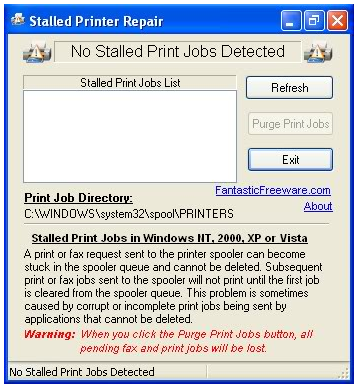Stalled Printer Repair is a free software to repair stalled print jobs.
The stalling of print jobs is a familiar scenario to anyone who is a regular computer user. We are all familiar with the annoying decision as to whether to risk printing again and then having to dive into the inner workings of the machine to discern the issue. It is common to then find that the problem could have been that the job becomes stuck in the spooler queue, preventing other jobs from working.
This free print job repair tool solves this problem, allowing you to detect and purge stalled print jobs to get your machine running perfectly once again.
Here are some of the features of Stalled Printer Repair Software:
- Detect the existence of stalled or stuck print jobs.
- Purge all stalled print jobs on the printer.
- Does not need to be installed.
- Can run from a memory stick or other storage device.
- Replaces the normal, laborious manual procedure to detect and purge stalled jobs.
How to Fix Stalled Print Jobs on Your Printer
The free print job repair tool does a very good job of keeping your printer in full working order. Every time your printer fails, simply run this small tool and it will detect any stalled print jobs that are present.
These jobs can then be easily purged, allowing you to print your documents and images perfectly once again, as if the problem never existed. It does this very quickly and using a very simple interface, meaning no specialist knowledge is required.
Thoughts…
There isn’t much more that we could ask of this free print job repair tool. It does exactly what it says on the tin and does so swiftly and efficiently. Its interface is simple enough that anyone could use it properly, regardless of their level of experience with computers and computer software.
Therefore, this is a small tool that everyone should have on their computer, ready to use the next time their printer goes wrong.
To remove ads from webpages before printing, try GreenPrint, and PrintWhatYouLike.