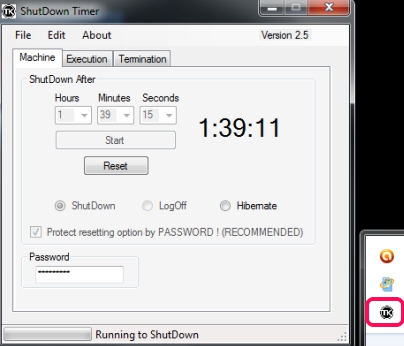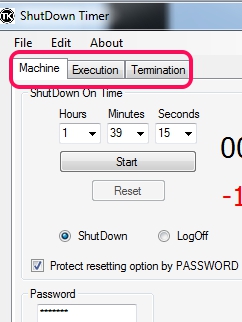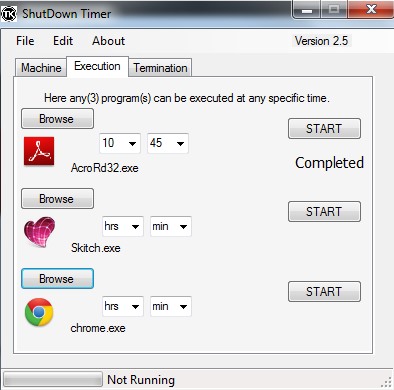ShutDown Timer is a handy software that helps to auto shutdown, Log off, or hibernate PC, and also allows to launch applications at scheduled time. You simply need to set a timer to auto shutdown PC or to launch and close applications at specified time. The unique thing about ShutDown Timer is that it comes with password protection to reset timer, which is not present with most of the similar software to schedule PC shutdown. Thus, nobody can reset scheduled time until correct password is entered.
ShutDown Timer is quite useful when you want your PC to work in your absence and shutdown automatically. It will help to first launch an application (executable files *.exe only) automatically, close it at scheduled time, and finally shutdown or log off your PC.
Set the time using its main interface, provide password protection, and then you can minimize it to system tray.
How To Auto Shutdown PC, Add Applications to launch and Close At Scheduled Time Using ShutDown Timer?
To work with ShutDown Timer, download it to your PC. You can find its download link at the end part of this article. It’s a portable software so you can run it without installing it to your PC. Just double-click its application file and its interface will open up, like it is visible in above screenshot. Here, you will find three main tabs: Machine, Execution, and Termination.
Machine tab is used to set timer to shut down, Log Off, or Hibernate PC. It also provides option to set password protection for timer. Execution tab is one of the important tab using which you can add an application file and can schedule it to run at the exact time.
Termination tab is used to set time to close an application at a particular time. But one thing should be noticed that you need to set termination time for only those applications that you have added using Execution tab.
Key Features Present In ShutDown Timer are:
- You can auto shutdown, log off, or hibernate PC with specified time.
- It also lets you run an executable program just by providing time when you want to launch it. Hence, it can be used as basic application launcher software.
- Password protection is available to reset timer for computer shutdown, log off, and hibernate.
- It is a portable software. And it can also be run using a flash drive.
- Lightweight software.
- Free of cost for everyone.
Similar software: Scheduler software, AutoShutdown Scheduler, and ForOffPc.
Conclusion:
ShutDown Timer is a simple but useful software which helps to run an application in your absence, complete the task, and shutdown PC. And password protection to reset timer for PC shutdown make it more reliable. It brings features of two different programs. You can try it to auto shutdown and run executable application.