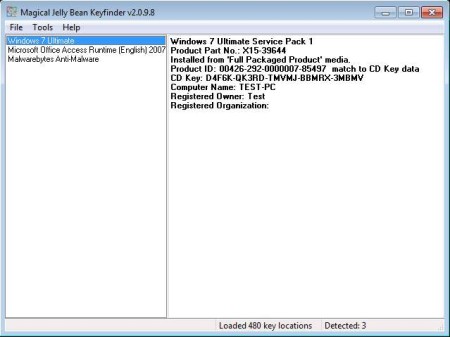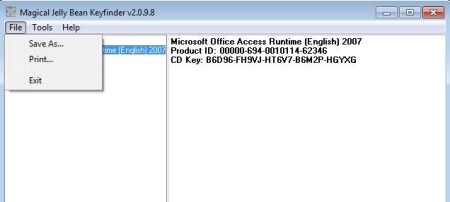Magical Jelly Bean Keyfinder is a free product key recovery software for Windows. And when we say Windows we mean both that it can be installed on Windows and that it can be used to recover lost product keys for your Windows operating system. Next to Windows you can also recover keys for Office and over 450 other applications.
Interface and the work flow of this free product key recovery software is pretty much straightforward. Classic menu is available in the top left corner, where it can be usually found in applications. Down below on the left you will see a list of supported applications, supported applications that you have installed on your computer. On the right the product key information for the selected software will be displayed. All the way at the bottom you will see a status report on for how many application you can actually recover the product key.
Key Features of this Product Key Recovery Software are:
- Free and easy to set up, no need for going through files or registry.
- Recovers lost Windows product keys and serial numbers.
- Office product keys also recoverable.
- Export the recovered key as text document or CSV file.
- 480 other applications can have their keys recovered.
- One click and you can have your product key recovered.
Next to the free version of Magical Jelly Bean Keyfinder you can also upgrade to a pro version which allows you to recover serial numbers and product keys for a total of 3600 applications. Product keys can be easily lost if the sticker for them is scratched from the laptop or if you lose the installation CD or DVD, or both. Here are a few tips to help you out in this situation.
How to Recover Lost Product Keys and Serial Numbers with Keyfinder?
Like we already mentioned, you don’t have to go through any kind of special setup. In order to get your product key, you just need to run the application. All the supported application which you have installed on your system will be listed in the left sidebar. To get your key you just need to click on their name from that list.
When you have the product information opened in the right window. In order to extract them, you just need to click on File >> Save As or Print if you want to print them out for safe keeping. Make sure that you take good care of the product keys and serial numbers that you recover, so that you don’t loose them again and to prevent someone stealing them from you.
Conclusion:
Magical Jelly Bean Keyfinder is a very lightweight application, which doesn’t take up a lot of space, but it sure does help out a lot. All those who have lost their product keys, but need to reinstall Windows will surely be thankful for this handy little utility. Just remember to recover your key first and then re-format and re-install Windows. Free download.
Also, try SoftKey Revealer and License Crawler reviewed by us.