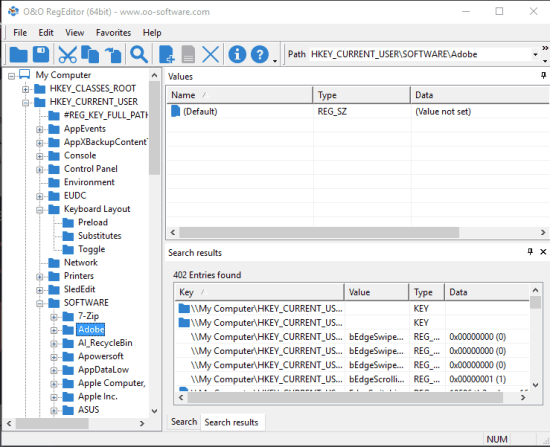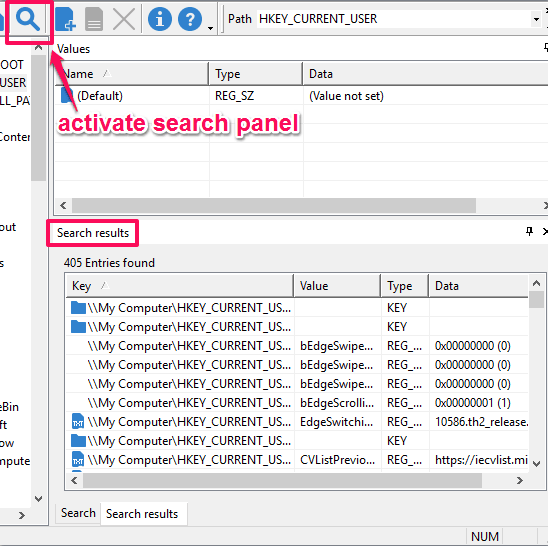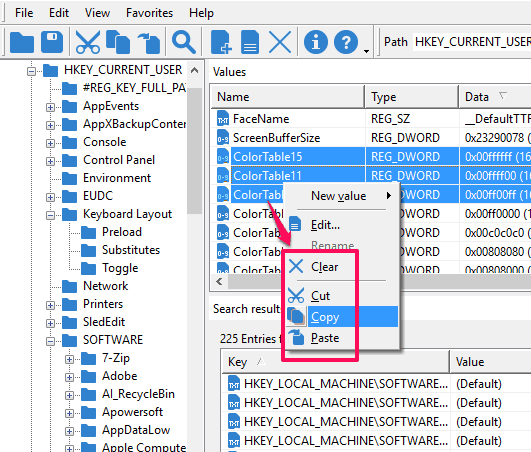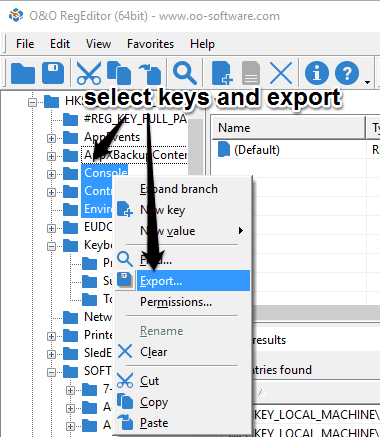Here comes a free and portable registry editor for Windows 10, named O&O RegEditor. The default Registry Editor of Windows 10 also works fine, but it includes only basic features, and nothing much has been changed since previous versions of Windows. O&O RegEditor, on the other hand, includes a couple of really useful features not available in the default Registry Editor.
This free registry editor comes with better search and displays search results in a separate panel. Moreover, it also lets you cut, copy, and paste multiple keys and values present in your registry.
Apart from these features, you have the option to export the whole registry or only selected keys as the XML file. All these features make it a fantastic registry editor. In fact, it also competes really well with other similar tools available for Windows 10.
Above you can see the interface of this free registry editor.
Note: You can also use this software with Windows 7, Windows 8 etc.
How To Use this Free Portable Registry Editor for Windows 10?
Download the zip archive of this software and extract it. The zip file contains both 32-bit and 64-bit versions of this software. Use any version as per your need to open its interface.
Its interface is user-friendly, neatly structured, and similar to the default Registry Editor of Windows 10. You can use the navigation pane to explore keys and access values under any key in a single-click.
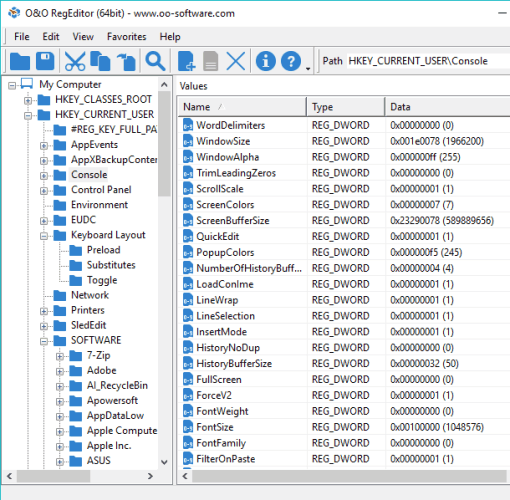 Apart from this, some unique features are included in this registry editor, which are as follows:
Apart from this, some unique features are included in this registry editor, which are as follows:
Search Registry Values Easily:
This software brings a ‘Search Panel‘ to search Registry and get the search results separately. While default Registry Editor lets you use a pop-up to search Registry and directs you to a single match only, the Search Panel of this software is much better. It displays multiple matching results for the search query made by you for the selected key. Apart from this, you can also detach and reattach the Search Panel on its interface.
Although the search options (include keys, values, and data in search) are exactly the same as available in default search, but search results include multiple suggestions. You can activate the Search Panel using Find icon.
Cut, Copy, and Paste Multiple Keys and Values in Registry:
This is another great feature you won’t find in the default Registry Editor. You can select multiple keys or values and cut or copy them and paste them under some another key available in your Registry. Also, you can delete multiple Keys together easily. Just select some keys or values and right-click to find these options. However, you should not perform any of these actions if you are not sure exactly what you are going to do.
Export Registry Keys as XML File:
The default Registry Editor has the option to export the whole registry as *.reg file or as plain text file. However, this software is more helpful. It is so because you have the options to export the whole registry or only the selected keys. The output can be selected as *.reg file or XML file.
These are some really good and unique features provided by this software. Apart from them, you can also add keys to favorites, expand multiple branches in a go, and do other things that are possible with the default Registry Editor window.
The Verdict:
The search feature, moving multiple keys or values, and exporting multiple keys together are some of the great features of this software that put it in the category of advanced registry editor software. It is also more convenient and surely better than the default Registry Editor of Windows 10. Try it.