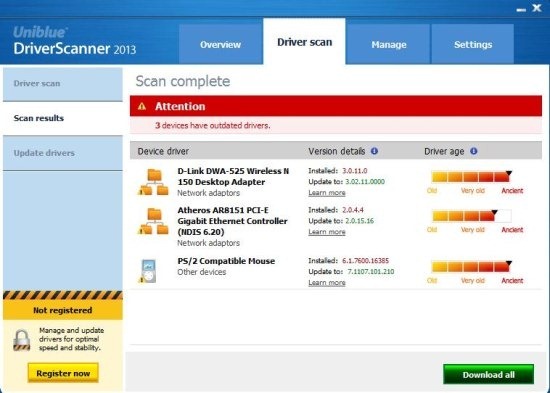Uniblue DriverScanner is a free software to scan and find drivers on PC. Uniblue is a popular tool for PC to scan and download appropriate drivers which support your PC hardware. Uniblue DriverScanner scans your PC and finds out of date drivers. You can easily update or download them from the software itself. But downloading drivers from Uniblue is not free.
If you want to download the drivers for free, just type the name of the driver in any search engine like Google and download the free version (mostly available) for your PC. The software tells you the name of the drivers which can be perfectly installed and is supported by your system hardware. So, you use Uniblue to find names of drivers that are old and missing, and then download those drivers using any search engine.
Uniblue DriverScanner 2013 has a unique feature of telling the age of outdated driver. You can check the age of the outdated driver and then take action accordingly.
Along with the age of the driver, the tool also tells the current version installed and the latest version available on web. You can easily check for the newer version and then install it on your PC.
Apart from finding the drivers, you can also check out system information which includes manufacturer, model , OS, total physical memory, processor model, number of physical processors, and number of logical processors.
How To Use Uniblue DriverScanner 2013 to Find Missing Drivers:
Step 1: Download and install Uniblue DriverScanner 2013 on your PC.
Step 2: Launch the software.
Step 3: Run the driver scan by clicking on “Scan” button in the “overview” tab of Uniblue.
Step 4: Wait for a while to let Uniblue scan the drivers. Now, you will see the list of outdated drivers.
Step 5: You can click on download all button to download all the drivers from the software. (Paid drivers, if you are downloading from Uniblue)
Step 6: Check for the newer version of any specific driver and then search for that driver on Google or any other search engine.
Step 7: Download and install the driver.
Features Of Uniblue DriverScanner 2013:
- Scans and find the drivers that are outdated.
- Download drivers from the software itself (but they all are paid version of the drivers).
- Give the list of outdated drivers with the name of it.
- Provides series of older version and newer version of drivers.
- You can select the download location of your choice.
- Check the system information from the software itself.
Uniblue DriverScanner seems to be a useful software to find appropriate drivers for your PC. Now, update your system drivers and make it run smoothly and fast. If you find any problem regarding the software, then do let us know in comments or you can also inform directly to developers of the software.
You can check out SlimDrivers software to automatically update, backup, and restore drivers.