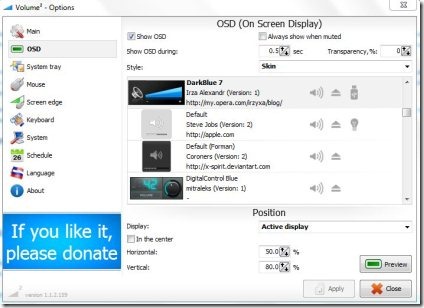Volume 2 is a free volume controller for Windows which replaces standard volume control and allows you to control volume in several ways. This Volume controller is easy to use and sits in your system tray. This volume controller allows you to control volume by moving the mouse wheel or by moving the mouse on-screen border or even with the help of keyboard hot keys. This video controller includes audio mixer with highly advanced volume controls.
This volume controller includes an options window which consist of few option like on-screen display, system tray, mouse, screen edge, keyboard, system, schedule and language. On screen display option allows you to choose the on-screen display icon. System tray option allows you to choose a skin for the system tray icon, with the help of this option you can change the system tray icon of this volume controller. Mouse option allows you to customize the mouse for volume control. You can select the mouse events for volume controls.
Screen edge option allows you to control the volume by moving the mouse along screen edge. With the help of keyboard option you can assign keyboard shortcuts for volume controls. System option allows you to run this program at windows start-up and allows you to do even more.
Don’t forget to check out free software to control sound volume.
Some Key Features Of This Volume Controller:
- Replaces your standard volume control.
- Control volume with your mouse or keyboard.
- Change on-screen display icon.
- Multi-language user interface.
- Change system tray icon.
- Start this volume controller with Windows start-up.
You would also like to check out Audio Sliders reviewed by us.
How To Download And Install This Volume controller:
- Go on to the homepage of this volume controller.
- Click the Download link of this software below downloads.
- A zip format file will be downloaded into your system.
- Unzip the zip format file.
- Run the application and follow further installation instructions.
Volume 2 is a free volume controller which replaces windows standard volume control and instead offers advanced volume control options. Download it for free.