In this article, I’ll cover a free screenshot software that lets you take the screenshot of overlapped windows.
The default screenshot function in Windows 10 only lets you take full-screen and selected area screenshots. There are many third-party screenshot software which let you take the screenshot of a selected area and active window as well. Some also offer additional functionality like auto-upload, post-capture action, etc. But, there is one feature that almost every other screenshot software lacks, the ability to take a screenshot of the overlapped windows. Although you can do it with other screenshot software using the selection method, the software I covered in this article makes it way easier to capture overlapped windows. And, it also makes it look good by removing the background.
Also read: Free Screenshot Software With OCR To Extract Text From Screenshot
How To Take Screenshot Of Overlapped Windows?
Free Shooter is free screenshot software that lets you take a screenshot of overlapped windows. In case of overlapped windows, this software automatically detects both windows, you don’t have to set the boundaries for the screenshot. To capture two overlapping windows in your screenshot, simply press the hotkey to capture active window while keeping the mouse cursor on the background window. This way, Free Shooter will capture both windows in the screenshot.

Taking a screenshot of overlapped windows involves unnecessary background. And, depending on your background, it might ruin the aesthetic of the screenshot. Thankfully, Free Shooter can differentiate between the windows and background. It detects the background area and makes it white. In doing so, it keeps the window’s shadow intact which makes the screenshot look beautiful. To get the clear idea about this feature, here (attached below) is a screenshot taken by using a popular screenshot software. You can compare it with the above screenshot to see how background removal works in Free Shooter.
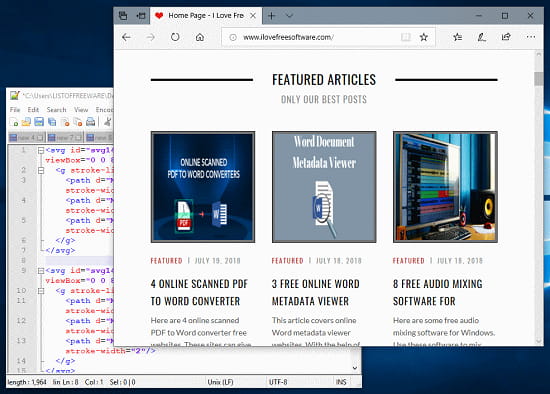
The automatic background removal feature also works for single active window screenshot. When you capture an active window, Free Shooter doesn’t just capture the window, it also adds a little background with it. It detects that background and makes it white by keeping the window shadow intact. This adds a popup effect to the screenshot which you might or might not find more attractive than flat-looking screenshot.
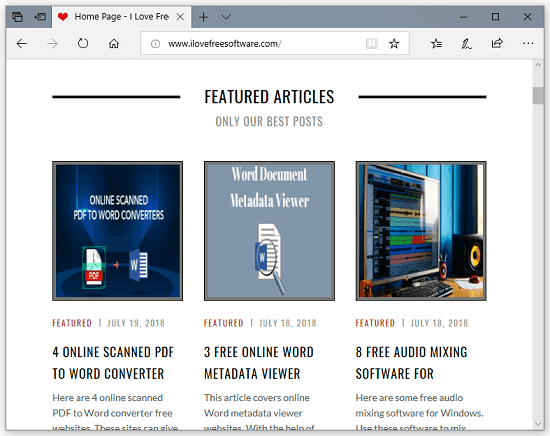
Download Free Shooter here.
Closing Words:
Free Shooter is a unique screenshot capture software that comes with some useful handy features. Features like overlapped windows screenshot, intact shadows, and background removal really make it stand out from other free screenshot software.