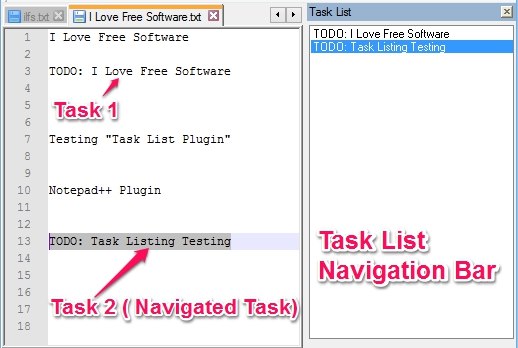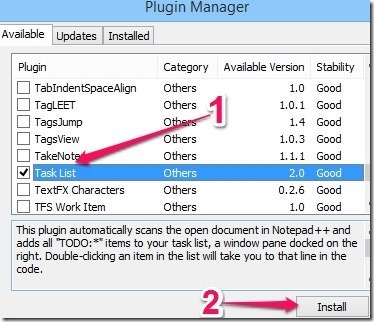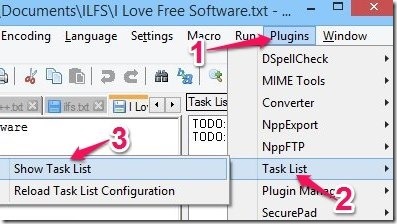Task List is a free Notepad++ Todo Task List Plugin. This plugin lets you easily create a To Do task list in Notepad++. It creates an adjustable Task List navigation bar on right side in Notepad++. The navigation bar automatically scans all the TODO task lines added in the document. Clicking on any TODO task from the navigation bar will quickly navigate you to that task line in the Document.
Many of us already use tools like Notepad and Notepad++ to maintain simple To Do lists; this plugin adds some more sophistication to it. You just need to add a to do item like “ToDO: Review Software for ILoveFreeSoftware.com” and this To Do entry will be automatically added in To Do list.
How To Install This Notepad++ Todo List Plugin
You can install this plugin from within Notepad++. Steps are, Notepad++ Menu Bar –> Plugins –> Plugin Manager –> Show Plugin Manager. In the “Available” section of the Plugin Manager, you can find this plugin with name “Task List”. Click the check box next to it and then click on Install button. You need to have Notepad++ already installed in your computer to use this plugin. If you don’t have, download it from here.
How To Use This Notepad++ Task Todo List Plugin
You can launch this plugin from Notepad++. Steps are, go to Notepad++ Menu Bar –> Plugins –> Task List –> Show Task List. A Task List Navigation bar will be added on the right side of Notepad++.
It automatically scans all the tasks added by you in the open text file. The syntax of the TODO task line is “TODO: task name”. “TODO:” is the keyword, and “task name” is the name of the task. If “TODO:” is misspelled, the task will not be listed in Navigation Bar. The navigation bar also represents the task list in the same syntax: “TODO: task name”.
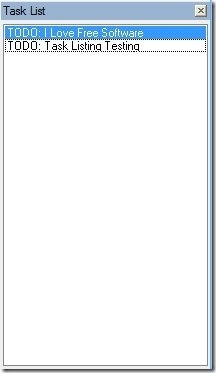
You can add many TODO tasks in the document that you want, and this plugin will show all of them in this To Do list navigation bar. The navigation bar will automatically scan all the tasks from the document and keep updating it. Tasks added and remove from the document will automatically update in the Task List. The TODO tasks in the navigation bar are represented in the same sequence they are entered in the document. You can add/remove the tasks from the document only not from this plugin Navigation Bar.
Do note that it shows To Do tasks only from the text file that is currently active. If you have To Do tasks in other open text files as well, you will need to navigate to them to see To Do tasks mentioned in those. This is a major shortcoming of this plugin. I really wish it was able to scan To Do list entries from all the open text files.
Some Other Key Features of this plugin
- Task List is a small Notepad++ plugin.
- It’s simple, fast, and reliable.
- It quickly navigates TODO: task even in a big document.
You can try some other Notepad++ useful plugins. They are NppDocShare, Light Explorer, Customize Toolbar, and Speech.
Conclusion
Task List is a nice small plugin that adds a basic To Do list to Notepad++. It does not have any bells and whistles and seriously lacks in features, but it is still useful. If you are not maintaining any To Do list till now, this could be a good place to start.
You can get it from within Notepad++ or externally from here.