Here is a free username availability checker for Twitter, Instagram, Slack, Facebook, and 70+ other services. This is a command line tool named as “Sherlock“. With some very simple steps and commands, it will automatically fetch if a username is available in 70+ sites. It also creates a text which contains the list of all those sites in which that username is already occupied or taken. This will be very helpful as you can get the filtered list and then create an account in rest of the services with your preferred username.
In the screenshot visible below, you can see that Command Prompt window is visible. In that window, the list of all services where the specified username is available or not found is provided.
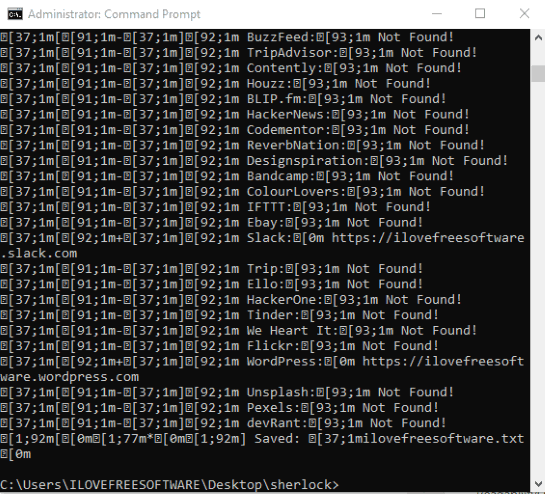
And in the screenshot added below, you can see the text file generated by this tool which contains the list of only those services where the specified username is already taken.
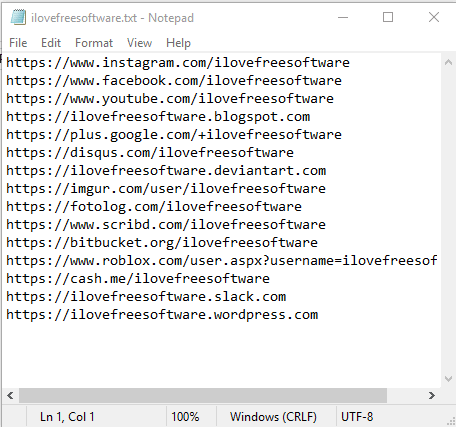
List of Services Supported to Check Username Availability:
- Twitter.
- GitHub.
- Instagram.
- Reddit.
- Vimeo.
- YouTube.
- SlideShare.
- MixCloud.
- Pinterest.
- Medium.
- Disqus.
- DailyMotion.
- Last.fm.
- Wattpad.
- 500px.
- Houzz.
- HackerNews.
- Bandcamp.
- IFTTT.
- Slack.
- Tinder.
- Unsplash.
- DevRant.
- Pexels.
- Google+.
- Steam.
- BitBucket.
- iMGSRC.RU.
- Blogger.
- SoundCloud.
- Gravatar.
- Fotolog.
- Cash App, etc.
How To Use This Free Username Availability Checker for Twitter, Instagram, Slack, Facebook, 70+ services?
Step 1: First of all, install Python on your PC. During the installation, make sure you’ve selected “Add Python to PATH” option.
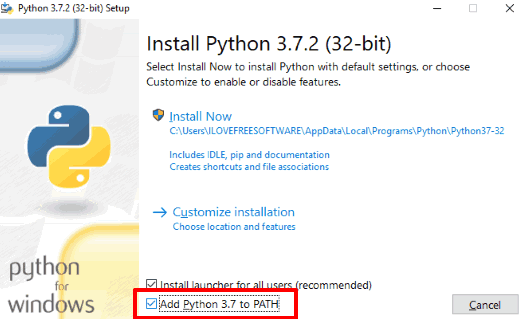
If Python is already installed, then simply skip this step.
Step 2: Download the zip file of Sherlock tool from its homepage. Extract the downloaded zip in a folder with the name “sherlock“.
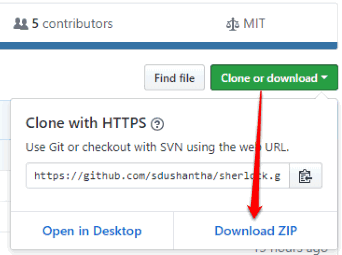
Step 3: Run Command Prompt window as an administrator. Use the Search box of Windows, type cmd and then right-click on Command Prompt option visible in the search result and use Run as administrator option.
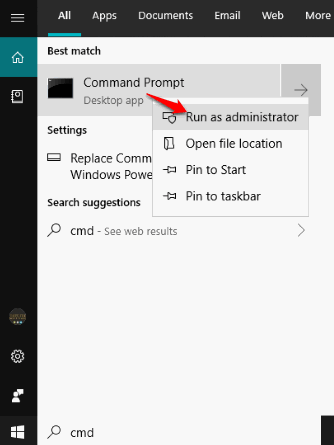
Step 4: Access the folder where you extracted the files of sherlock tool and then copy its path from the address bar.
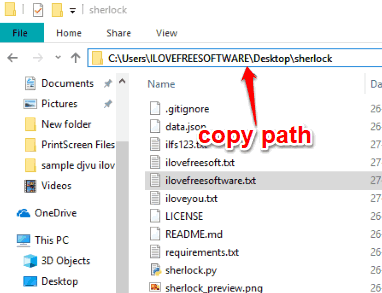
Step 5: Type cd in Command Prompt window, press space, and then paste the path of sherlock tool that you copied. Execute the command.
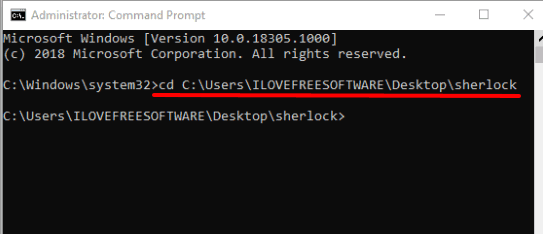
Step 6: Now you need to install dependencies of Sherlock tool. For this, the command is: pip3 install -r requirements.txt.
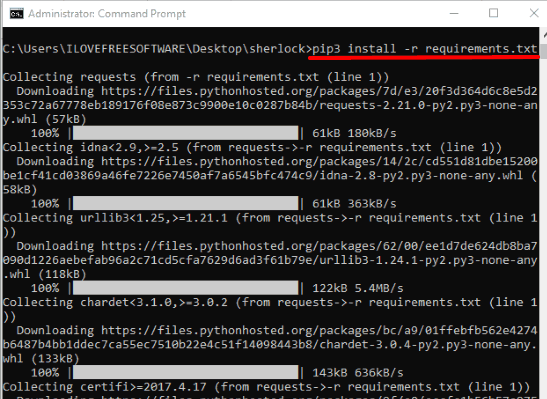
Step 7: This is the last step. Execute the command to check username availability. The command would be: python sherlock.py username. Replace username with any name you want to check the availability for. Now the tool will do the rest of the work. It will check the availability in all supported services one by one.
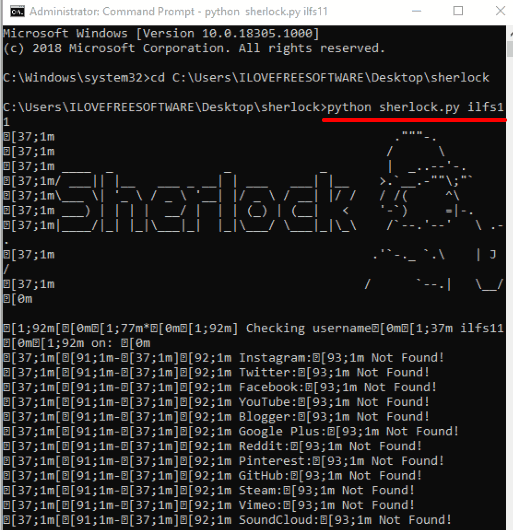
It will also create a text file which will contain the list of only those sites where username is already taken.
You may also look at this command line tool to download public Snapchat stories.
The Conclusion:
There are different tools available for checking if a username is available in different services. However, this tool has the advantage over such tools that it supports 70+ websites. Also, once everything is set up successfully, then only a single command is needed to check username availability. The bonus feature is it automatically saves a text file which contains all those sites where username is already allocated to someone else.