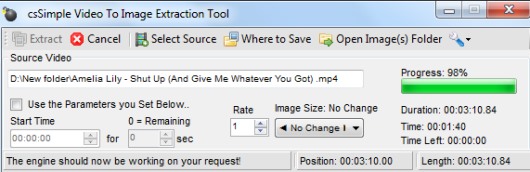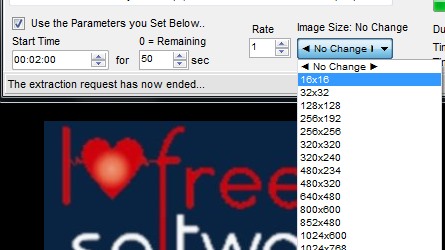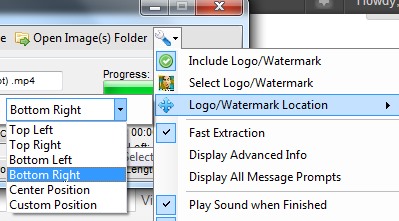csSimple Video To Image Extraction Tool is a very simple tool to extract pictures from video along with facility to add watermark/logo to extracted images. You can extract images in jpg and png format and it supports multiple videos to extract images. Some of the supported input video formats are: avi, m4a, mp4, dv, flv, mpeg, vob, wmv etc. Thus, it works as video to image converter.
There are a lot of software to capture screenshots of videos but you have to capture screenshots manually and it takes time. Benefit of csSimple Video To Image Extraction Tool is that you don’t need to extract pictures from video manually. Images are extracted automatically and once images will be extracted, then you can select pictures to keep with you. Or else, if you don’t want to extract images from whole video, you can set beginning and end time of video from which images will be extracted.
See the above screenshot that shows interface of csSimple Video To Image Extraction Tool where you need to take all actions to extract pictures from video.
How To Extract Pictures From Video Using This Video Image Extraction Tool?
You don’t need to go through a long process. Simply add a video file using Select Source button, select a destination location where images will be extracted, and hit the Extract button to begin the process of image extraction. This is a quick way to extract pictures from video.
Apart from this, you can make image extraction process more specific. That means, you can set the time value (start and end time of video) from which images will be extracted. For example, setting the time value on 2 min and 50 seconds will start extracting images from that selected point. Thus, you won’t need to extract images from whole video. Also, you can select output image size. See the below screenshot:
Thus, whole control is in your hand that whether you want to convert whole video into images or want to extract images from a specific point.
Key Features Present In csSimple Video To Image Extraction Tool are:
- It is very helpful tool which is used to extract pictures from video.
- You can get output images in jpg or in png format.
- Multiple video files are supported.
- Time value can be set to extract images from a specific point.
- You can also add image watermark and can set its position for output images.
- It is free of cost available for everyone.
Some similar software we reviewed earlier includes: Video2Thumbnail, Image Grab, and Splitwmvtobmps.
Conclusion:
csSimple Video To Image Extraction Tool is a nice tool which makes process of extracting images from videos very easy. As most of the media players don’t provide option to capture screenshots of videos, in that case csSimple Video To Image Extraction Tool is worthy to use to automatically extract pictures from video.