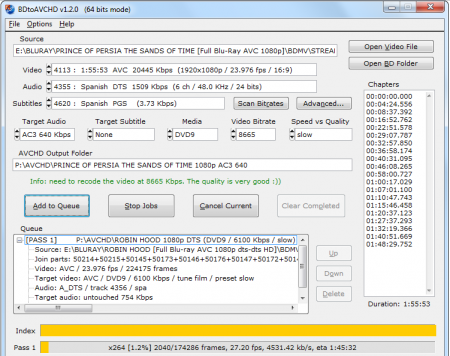BDtoAVCHD is free Blu-Ray to AVCHD converter to create AVCHD discs format from Blu-ray or HD MKV files. Now you can take backup of Blu-ray disc into DVD5 or DVD9 discs. The AVCHD disc created by this application offers almost same quality as Blu-ray and holds high definition (1080p) on the DVD5 and DVD9 media. The program is easy to use and simple as it does not indulge in unnecessary conversion and gives you best output. The converted AVCHD files can be burned using any free AVCHD burner.
AVCHD is a format that lets you record Blu-Ray format on DVD. However, such DVDs cannot be played by most of the normal DVD players, and have to be played in a DVD file. The advantage that you get with AVCHD format is that you can burn Blu-Ray on DVD for easy backup, and to use your DVD discs. This Blu-Ray to AVCHD converter also gives you an opportunity to play Blu-Ray media on laptop by using a media player like BS.Player. If you want to edit AVCHD, you can use free AVCHD Editor.
Key Features of this Free Blu-Ray to AVCHD Converter:
- Freeware to convert Blu-Ray to AVCHD.
- Automatically finds .m2ts file for movies.
- Reads audio track, video, subtitle information.
- Extract and add chapter information.
- Automatically or optionally select default audio for movie based on set language preferences.
- Supported disc sizes: DVD9, DVD5, USB 4GB, BD-25, and Custom.
- Video bitrate calculation for DVD9/DVD5.
- Video re-compression.
- Supported audio conversions: PCM to AC3, DTS to AC3, DTS-HD MA to DTS Core, etc.
- Supports subtitle selection for playing video.
- Supports queuing multiple conversions.
- Supports creation of BD Remux.
The main window of this free Blu-Ray to AVCHD converter is simple and intuitive. Operating in BDtoAVCHD program is very easy since everything available to you in just some clicks.
When you select source file for creating DVD5 and DVD9, you get options to convert video, audio format and subtitle language of the source movie. However this is optional and if you do not wish to change these properties you can just leave the space with ‘untouched’ and the said properties of the source will remain untouched.
The output of BDtoAVCHD is in the form of folder which you can directly drag and drop to burn onto DVDs. It compresses the size of the source which is adjustable in DVDs i.e. 4.75 GB (generally).
You can also try freeware to convert Blu-Ray to DVD.