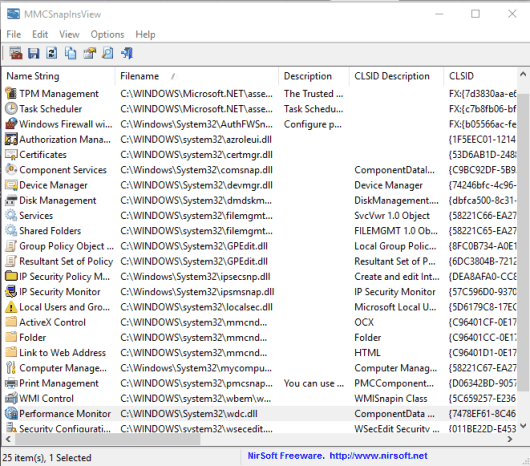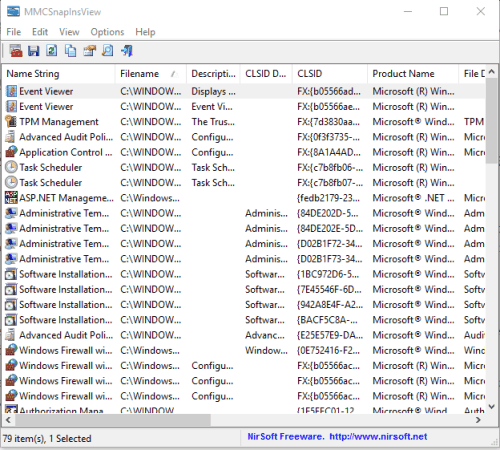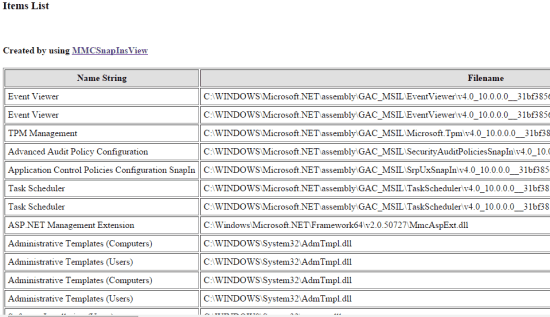MMCSnapInsView is a free software that lets you view the list of MMC (Microsoft Management Console) snap-ins installed on your PC. Snap-ins are actually the basic components of MMC and are used for application and system management. This simple software makes it very easy for you to view the list as well as details of those snap-ins.
You can see Device Manager, Disk Management, IP Security Monitor, Print Management, Shared Folders, and other snap-ins (if installed) listed on its interface.
Its interface below shows the list of MMC snap-ins installed on my PC.
We have also added free system information viewer software for you.
Use This Software To View The List of MMC Snap-ins Installed On Your PC:
Go to this link and download the zip file of this software. Extract the archive to access its portable application file. That’s it! Now execute that file and its interface will be in front of you. It will shortly display all the snap-ins installed on your PC.
You can also access details of snap-ins, like Name String, Description (if available), CLSID, Product Name, Company Name, File Creation and Modification Time, and more.
If you have to keep those details for later use to discuss with some technician, you can also save all or selected items. You will be able to save them as TXT, CSV, HTML, and XML file.
Conclusion:
MMCSnapInsView is useful for regular as well as pro users. You all will be able to see if some MMC snap-in is missing or not from your PC due to which you might be facing some issue.