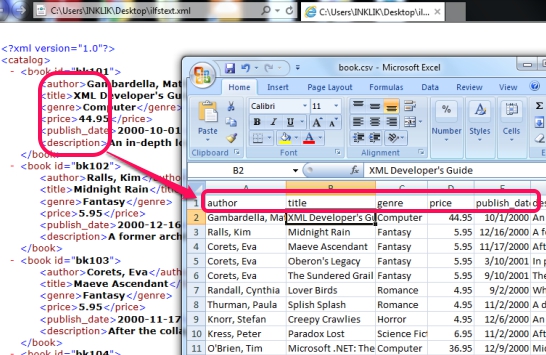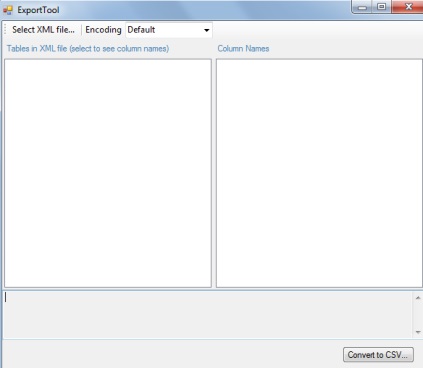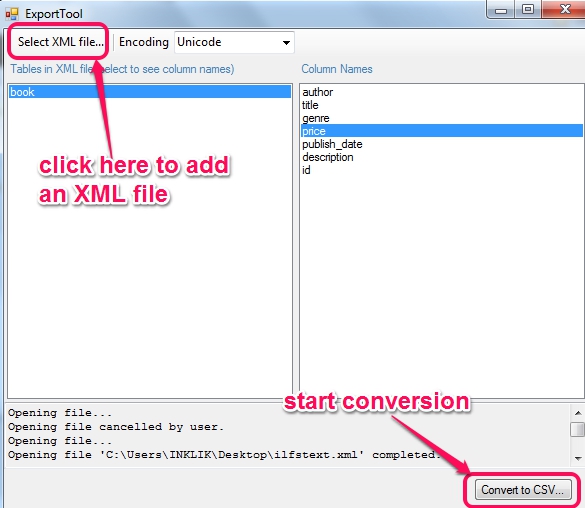Xml To Csv Conversion Tool is a free tool that helps to convert a XML file into CSV (Comma Separated Values) file. It provides different encoding options (ASCII, Unicode, UTF32, etc.) which you can choose to generate output CSV file. Output file comes with proper description and with correct entries in rows and columns. For example, if a xml file contains author name, title, genre, price, date, and description contents, then output CSV will be created with proper column names and details for each column.
As you could see in screenshot below, it properly converts xml to csv file.
It is one of the easy to use tool and unlike other conversion tools, you don’t need to install this freeware.
We have also covered some free xml editors to edit xml files.
How To Use This XML To CSV Converter Tool?
To use this simple yet useful xml conversion tool, you need to download its zip file by accessing its homepage. You can find homepage link at the end of this review. After downloading it, extract the zip archive, and you will get an executable file named as: Moor.XmlToCsvConverter.exe. Just double-click that application file and interface of this tool will open up.
Now you need to add a xml file for conversion. For this, use Select XML file option available at top on its interface, and add xml file. Immediately after this, tables of that xml file will be available at right side.
Clicking on a particular table name will show you available column names of that table. These column names will be added in output file along with corresponding details. For example, in names column, all names will be added. Encoding options are also available to select an encoding format for output file. Unicode, ASCII, UTF8, UTF32, and BigEndianUnicode are available to use. If you don’t have much information about these options, then leave it to default.
To start the conversion process, click on Convert to CSV button. A small window will open up for selecting the destination location where output file will be saved.
Features Present In This XML To CSV Converter:
- A simple xml to csv converter tool to convert xml files into csv format files with just few mouse clicks.
- Entries come in proper columns.
- Portable tool. So it can be run from a flash drive. No installation required.
- One of the lightweight tool. Zip file is just 15.5 KB in size.
- Completely free and very easy to use.
Conclusion:
Xml To Csv Conversion Tool provides a very simple way to convert xml files. The best part is that output file comes with correct entries for each column. So you don’t have to manually perform changes to output csv file.
Get Xml To Csv Conversion Tool free.
You might be interested to look at these 5 free XML viewer software.