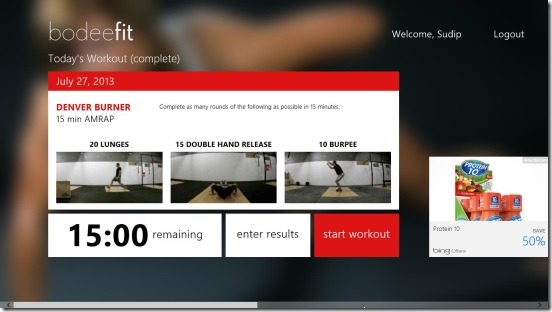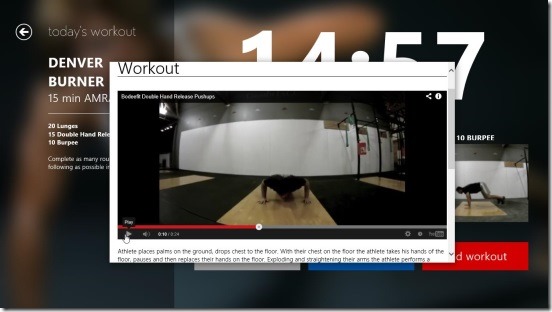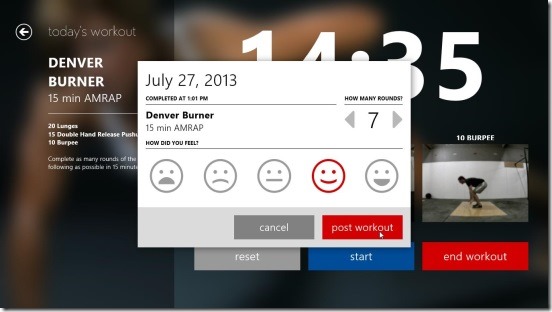Bodeefit is a free Windows 8 workout app that helps you to stay fit without going to the gym. The App shows those exercises that you can do without any equipment. The workout routines in this app can be done anywhere, that is you can do them in your home, hotel, park, or gym. The app is a mini version of the browser based fitness website named bodeefit.com, which helps you stay in shape through its various routines and meal plans.
Like another workout app we reviewed earlier, this one also provides a video tutorials of exercises. It provides set of three exercises (with video tutorials) for each day. Plus it also tells the time limit and rounds of each exercise you should do. You can create a Bodeefit account and keep track of your workout by updating how much exercise you are doing everyday.
The free workout app is available under Health & Fitness Category in Windows Store.
Working Out without using Equipment with Bodeefit:
The app’s interface is really good and the color combination is nice. The app shows videos, and lists the workout routines for each day of the week on main screen.
Each routine has three videos of different but related exercises with number of rounds (as shown in the screenshot above), that helps you tone up your body. Plus it also shows you the time limit within which you have to complete as many rounds as possible and also quickly enough. The app also lists workouts of past days, so you can easily do more exercises or find the workout routine that you liked most and want to do again. Simply click on the routine that you want to do, and you’ll be directed to it’s screen.
The step by step textual instructions for doing the exercises is something pretty good, plus the workout app also tells the benefits of the exercises, and if possible the modification options. The video tutorials are great and well explained.
Navigating between tutorials and different workout sets is easy and simple.You can start the day’s workout by clicking on Start workout button. The app also gives you the options to reset, pause, and resume the timer. When you are done exercising for the day, you can post your results in the Bodeefit website, so that you can see the progress that you are making. All you have to do is login with your account and click on Post workout button. Following is a screenshot of app showing workout scores.
Key Features of this Free Workout App for Windows 8:
- Free app for Windows 8 platform.
- Good set of workouts for home.
- Three exercises in each workout set.
- Lists workout routines on basis of date/days.
- Step by step textual tutorial for exercises along with their benefits and modifications, if possible.
- Good video tutorials.
- Can post workout scores on Bodeefit website.
- Easy navigation.
- Good UI.
Final Note:
Bodeefit is a good workout app. It shows only those workout videos that don’t require any equipment, and this is the best thing about the app. The workouts are challenging but doable and are very helpful in keeping your body in shape. The fact that you can do these workouts anywhere without going to the gym makes it very useful. Above all, the app is totally free.