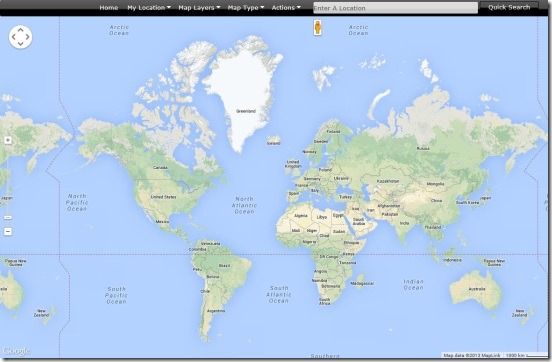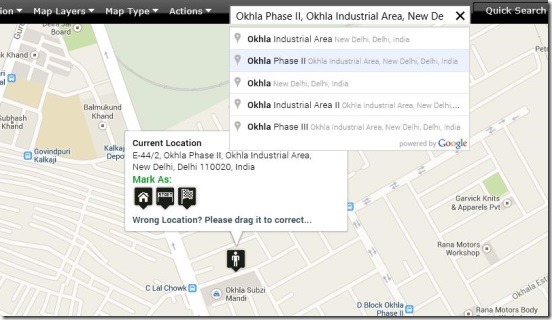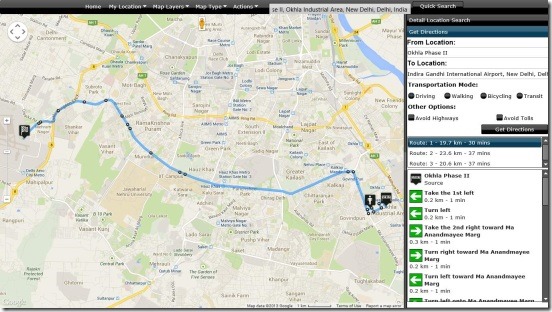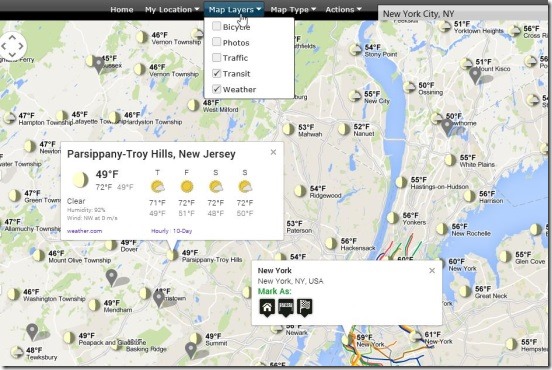Map It! Lite is a free Windows 8 Maps App. It is an app using which you can search for any location in the world and map it on one of the four map types, available within the app. This free Windows 8 maps app makes the location and directions search, a very easy process. The app has a really good map search option, using which you can easily search for any location in the world, and add or remove pushpins.
You can also find the best route and get the right directions to reach destinations. Plus you can also view the weather, location photos, and traffic status at any place around the whole world. If you have this app, you are never lost.
All of us nowadays, do need to travel to a place about which we don’t know, and at these times, getting to the destination becomes a really hard task. So, in place of asking for help, and getting lost in directions, you can use this Windows 8 maps app, and reach the destination as easily and as fast as possible, and make your journey fun.
This free Windows 8 maps app is available under the Travel Category in Windows Store. You can use the Windows 8 Search charm (Win + Q) to locate the app, or use the download link given at the end of this article.
Mapping locations and getting directions using this Windows 8 maps app:
Map It! lite, no doubt is a handy Windows 8 maps app. The app was a great help for finding locations. It is very quick in terms of searching location, provided you’ll make a valid location search. In case if you don’t know the complete or correct address, the app automatically gives location hints. This is a feature that sure is very helpful. I liked viewing maps in full screen. Once you find a location, you can easily add as many pushpins as you want, by simply left clicking on the map. To remove a pushpin right click on that pushpin. The app is very easy to work with and works really smooth.
To some point the speed of the app does depend on your internet speed, as it uses internet to search for a location. But if you have a good internet speed then the app really works well. You can simply zoom in and zoom out by scrolling the middle mouse button, or double clicking the left and right mouse buttons. Also in order to pan, to see more locations around your search, you can simply left click and drag or use the four navigation buttons on the top left corner of screen.
The most important thing for the app: location Search results, to most of the point are accurate and correct. I liked the fact that the app gives different alternative route results with their details such as distance in terms of kilometers, total travel time, and of course directions. The directions are very well explained, and they do help a lot while travelling. All of these are displayed on a menu panel on the right of the screen. This panel also consist of the search filtering options: Driving, Walking, Bicycling, Transit, Avoid Highways, and Avoid Tolls. These all are very easy to use and pretty much helpful. Simply click on the requisite to filter accordingly.
The quick search filed is present on the top menu panel, which further consists of 5 menu items: Home, My Location, Map Layers, Map Type, and Actions. The My location further consist of two menu items: Detect Location and Saved Location. These two are basically used to detect your current location and view locations where you have been. The Map layers menu is pretty helpful, as it contains five menu items for example photo, weather, and transit etc. that makes your journey easy. The Actions menu basically contains the actions for clearing the screen and printing the map using Windows 8 Print Charm.
Key features of this Windows 8 maps app:
- Freely available.
- Good Windows 8 maps app.
- Quick search any location around the world.
- Find directions to reach to a destination.
- Add multiple pushpins.
- View weathers, photos, traffic around locations.
- View maps in Hybrid, Road, Satellite, and Terrain map types.
- Integrated with Windows 8 print charm.
Also check out this similar Windows 8 map app: Maps App.
Final Note:
Map It! Lite, is a good Windows 8 maps app. It sure is handy while travelling. Viewing map in full screen was good experience. It does make a good use of Windows 8 modern UI. All in all, it’s a good app to try.
If you are planning for a trip inside or outside the country, then you would like this article on free online travel advisor.