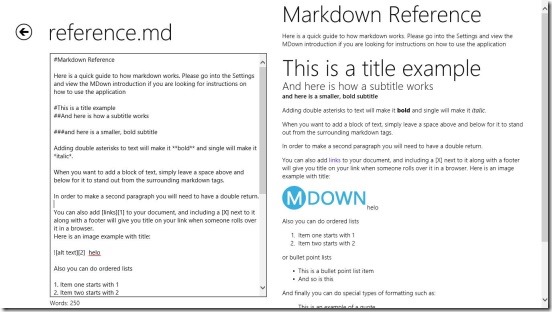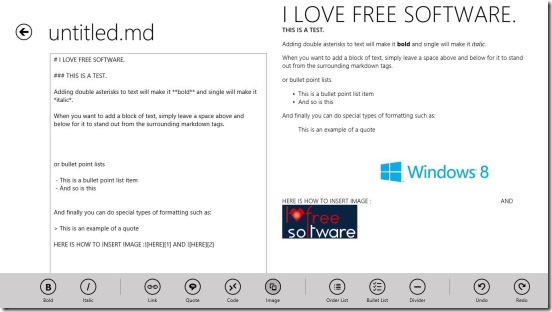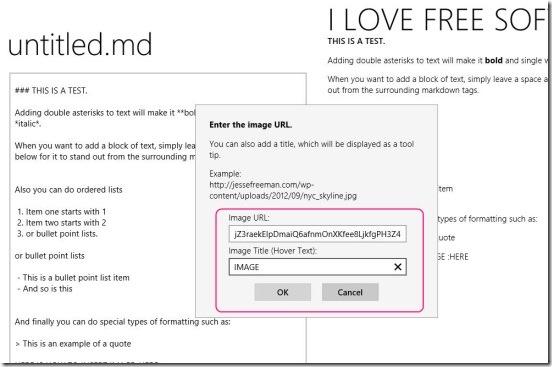MDown, is a free Windows 8 markdown editor app. This app is most useful to those who are into blogging and writing website content. This free lightweight Windows 8 app lets you create, edit, and save markdown files (.md). You can use all basic markdown symbols to properly format textual content and also, for including hyperlinks and images in the contents. Unlike most of the Windows 8 markdown editor apps, this app gives you two options to markdown the content. You can either manually format content by typing the markdown symbols in the editor, or use a graphical user interface for the same. And once you are done doing markdown, then you can save the file either directly to SkyDrive or locally.
And for the amateurs, who have just begun to write the web content, the app even provides sample files; more like templates, and a good tutorial, telling how to use markdown symbols in the app.
Markdown texts using this Windows 8 markdown editor app:
MDown, probably is one of the best Windows 8 markdown editor app in Windows Store. It’s simple, quick and effective. The app is designed so well, that it becomes too easy to work in the app and easily markdown text. The app provides very simple mediums to markdown. There are other markdown symbols that makes formatting text easy and quick.
The markdown symbols are the same that you use with other markdown apps. So, there’s no need of learning anything new. A good thing in the app is it provides a default .md file that contains the references. You can open it and learn how to use the symbols.
A really good feature of this Windows 8 markdown app is it gives a very easy to use graphical user interface for formatting the text. This is one feature that gives the app an advantage over other Windows 8 markdown editor apps. Right click on the text formatting screen and you’ll get a flyout at the bottom containing: Bold, Italic, Link, Quote, Code, Image, Order List, bullet List, Divider, Undo and Redo. Simply go to the location in the line, where a formatting is required and click on the desired button whenever required.
Another feature of this Windows 8 markdown editor app that gives it advantage is, it allows inserting images in the text. But these images can only be an image from a website, and not the image present locally in your Windows 8 device.
The app is basically made for bloggers and writing website content. It gives a pretty big area to format freely and, shows real-time preview of the content and formatting on the right side on markdown screen. And once you are done, you can save the file in .md format directly to SkyDrive or locally in hard disk; for later references.
Key features of this Windows 8 markdown app:
- Freely available.
- Good Windows 8 markdown editor app.
- Supports all markdown symbols.
- Insert markdown symbols by typing or by using buttons on bottom flyout.
- Supports cut, copy, paste, and select all features.
- Inbuilt spell check feature.
- Create, open, edit, and save files in .md file type.
- Integrated with SkyDrive.
Here are some other Windows 8 markdown app alternatives, you can try: MarkPad and Markdown Editor.
Final note:
MDown is good Windows 8 markdown app. The strongest features of this app are: it’s very easy, fast, gives a UI to markdown besides manually typing symbols, shows real-time preview, and integrates well with SkyDrive. Definitely a real handy free markdown app for bloggers.