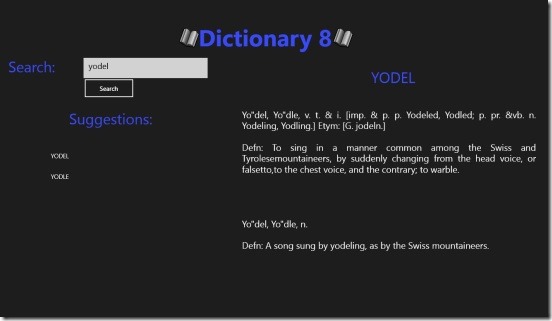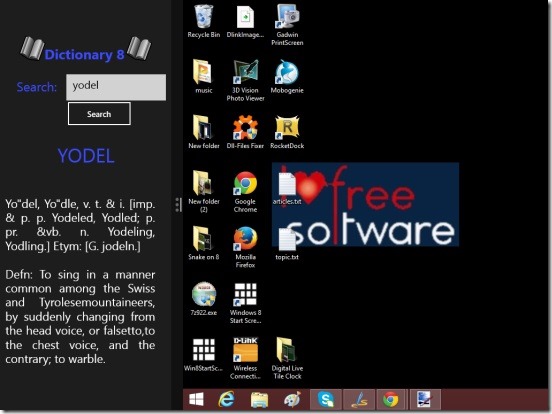Dictionary 8 is a free and simple Windows 8 dictionary app. The sole purpose of this app is to give meanings of words that you are finding hard to understand, and help you understand them and to improve your vocabulary. It is an offline dictionary app. That is it doesn’t needs internet to give you meanings. Now, this is very helpful when there’s no Wi-Fi or internet connection. While most of the dictionary apps becomes useless in such situations as they need internet to work, where as this is an app that will prove to be of great use anytime and anywhere. The app not only gives the meanings of difficult words, but it also gives the definitions, synonyms, verbs, examples etc.
So, this is an app that you can install in your Windows 8 devices both touch and non touch, and use them when required.
Find meanings of difficult words and learn how to use them using this Windows 8 offline dictionary app:
The simplicity of this app is the other reason, besides giving word meanings, that makes this app pretty useful. The app is designed as simple as it can be. There’s nothing in the app’s screen besides the search field and search button. Just simply type the word, that’s meaning you are looking for and click on search button. The meanings are displayed on the right side of screen, along with examples, synonyms, and verbs etc. That’s all you can get in this app. Still the app is pretty useful. The app gives real-time hints as you type the word so that if you have difficulty remembering the spelling then you can can simply select the word from the hint list. The app advertises there are over 2,000,000 words their meaning and usage examples. Now, that’s a pretty huge number.
Functionality wise, the app works quite great. It didn’t crashed, not even once. It’s fast, and gives a good definition of the word. However the interface does needs a little bit improvement, because it’s simple. Also integrating the app with Windows 8 search and share charms would have been nice. Still, it does it’s job. Above all it works in offline mode. I did tried searching for some quite old and difficult words, and the app did give the meanings.
Key features of this Windows 8 offline dictionary app:
- Freely available.
- Over 2,000,000 words and their meanings.
- Good Clean UI.
- Fast and operational.
- Simple and easy to use.
- Supported in snapped mode.
Do check out these free Windows 8 dictionary apps: Instant Dictionary, Translate, and Urban Dictionary For Windows.
Final note:
Dictionary 8, certainly is a good Windows 8 offline dictionary app. There’s not too much thing to do in this app, but it’s an app that can be used on daily basis, and can help everyone. The only thing it needs is a little improvement in the UI, otherwise, it’s a total cool app. Download this Windows 8 offline dictionary app from the Education Category in Windows Store or get it here.