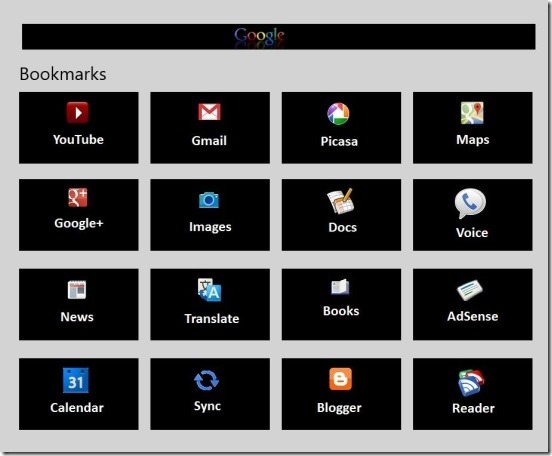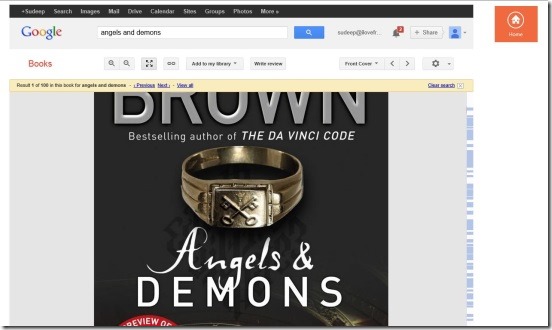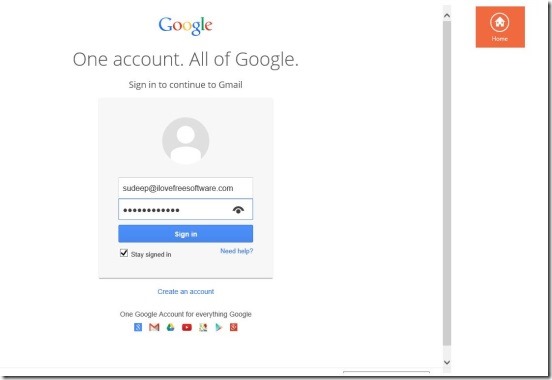Bookmarks of Google is a free Windows 8 social app. The purpose of this app is to provide you access to 16 services that Google provides from within one single app. To name some it includes YouTube, Gmail, Picasa, Maps, Google+, News, Docs, Calendar, Translate, Books etc. So, this is an app that lets you access your mail, connect to friends, find places for hangout or get directions. Plus you can also get the latest hottest news, and know what’s happening around you and around the world. Also, if you are getting bored or travelling, then you can use this app to access the Google Books and read the bestselling books of all time. And if you are into some kind of business then you can, access your Google drive from this app and download the requisite files anywhere anytime. All it needs is an internet connection.
Get socialized using this Windows 8 social app:
There’s no doubt that the app is useful. Providing all these aforementioned Google services in one app, makes it handy. However Google Reader service doesn’t work for obvious reason, because Google has discontinued it. Also some of the other services like Voice and Sync needs you to install their desktop or touch version in your Windows 8 system. Still the rest of the services function quite well. And one of the biggest plus point of this app is giving you access to connect and use multiple Google services in one app, rather than installing and opening each service in separate app. The services includes in this app are: YouTube, Gmail, Picasa, Maps, Google+, Images, Docs,Voice, News, Translate, Books, AdSense, Calendar, Sync, and Blogger.
Also, since it includes Google; so, you can also use the app to simply make a Google Search. Although this option is not provided in the app but you can do that using the Search Field of the Google News Service. So, in a way the app is more like a Browser App. But, remember this, that this is a client app. I liked the fact that app opens every service as the way they are in the browser. This gives the users a familiar environment to work with at, without going through any learning phase. Simply install the app from the Social Category in Windows Store and start using the app.
The app is a good start. However it does needs some improvements, options to open services in tabs, a back button. And may be a little improvement in the UI. A really good thing about this Windows 8 social app is, once you log in with your Google credentials, you won’t need to login with same credentials to use other services. It automatically connects you to other services as well. Same is in case of logging out.
Key features of this Windows 8 social app:
- Freely available.
- Access 16 different Google services from one single app.
- Watch YouTube videos, read hottest news, get socialized in Google+ and Picasa, manage calendar, read books and do lot more.
- Simple and easy to use.
Also check out these free Windows 8 Social apps, that lets you access all your social networks just from one app: F.I.T.Y and Meople.Net.
Final note:
Bookmarks of Google, is a good option to choose as Windows 8 social app. It’s a convenient medium to get socialized, stay updated with world news, read books, watch videos etc. However, it does needs improvements. Still, without any second thought, the app is certainly handy.
You might also like trying this free Windows 8 Birthday reminder app that automatically imports your Facebook friends and reminds you of upcoming birthdays by giving desktop notifications.