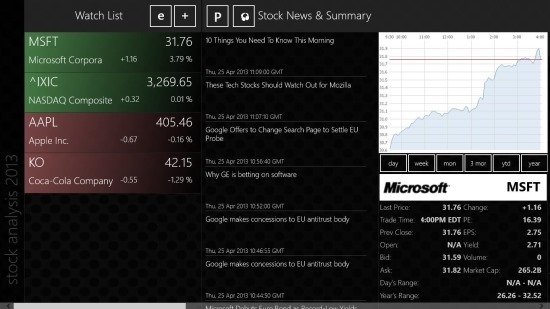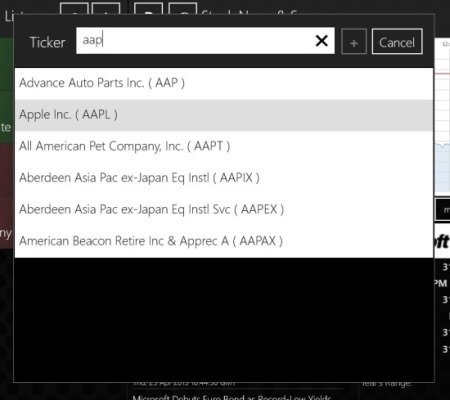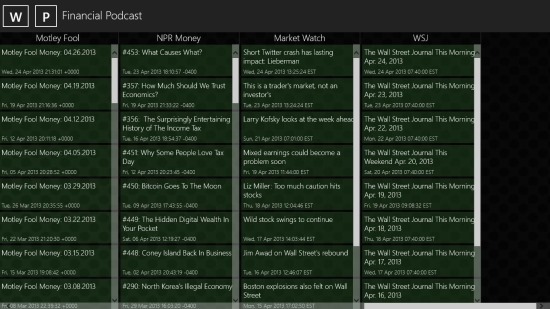Here is a complete free Windows 8 stocks app that provides you detailed information about stocks, ETFs, index funds etc. Stock Analysis is completely free and provides you with an environment in which you can easily and quickly access information related to a stock. This Windows 8 stocks app allows you to view stock information and detail, charts, news related to the stock, listen to financial podcasts, create portfolios etc. The app has a really simple interface that provides you different kinds of information related to the stock. This information includes stocks details, charts, news etc. So try out this free Windows 8 stock app and stay informed and updated about the market.
You can get this Window 8 Stocks app from the link posted at the very end of the article. Clicking on the provided link will re-direct the browser that you are using to the Windows Store from where you can download and install Stock Analysis onto your Windows 8 device. After installation run this Windows 8 stocks app for the start screen and you will have the interface in front of you as shown below.
The main interface of the app consists of the three vertical columns as shown above. The first one shows you the stocks that are added to the app and some basic information about them. In the next column you will be provided with the news related to the stock that you have selected in the first column and the first column gives you greater details about the stock including a graph. If you want to add a stock to the app so that you can get information related to it then simply click on the ‘+’ button in the main interface and you will be provided with a dialog box as shown below. Here you are supposed to add a symbol and you will be provided with suggestions click on the stock that you want to add and then click on the ‘+’ button. After this the stock will be added to the list in the main interface and you can track it with complete ease.
A really interesting feature about this Widows 8 stocks app is that it allows you to listen to popular financial podcasts for free. Click on the ‘P’ button on the main interface and you will be taken to the view as shown below. To listen to something simply click on it and it will start playing and you will be presented with the playback controls on top of the app window.
So if you want a simple yet feature packed Windows 8 stocks app then try out this by clicking here. Also try out Stock Quotes which is another such app. If you would to have a more refined and professional experience then simply download the Yahoo! finance app for Windows 8 by clicking here.