Text Art is a free Android app to create text art using custom text. You can choose the text of your choice which are known as Keywords in the app. The app lets you create text art using free hand drawing which means you can draw any shape on the screen by simply swiping in any direction. As soon as you lift the finger, the app converts that shape into a beautiful text art.
The app lets you choose the font style for text art, supports undo/redo, eraser, and option to save the text art as an image file. You can also choose to use any image as a background image and then create text art over it. The app also maintains an online gallery in which you can check most voted and downloaded text arts. You can choose to submit your text arts to gallery and whether you want to let other users download it or not.
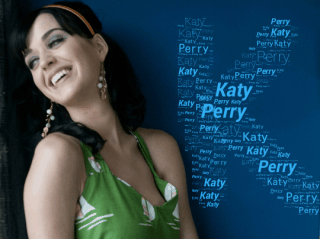
Using this Free Android App to Create Text Art Using Custom Texts:
Text Art is a simple to use Android app which when launched, provides you with two main options: New Painting and Online Gallery. Tap on New Painting to create your own cool text arts.
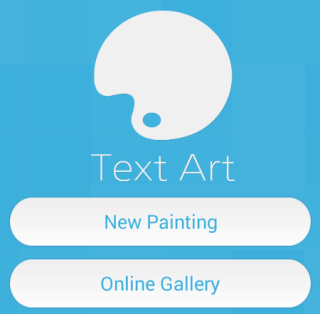
You will see a White blank screen with drawing tools at the top. To create text art, you only have to swipe on the screen with free hand and whatever you will draw will be converted to text art automatically. It means that you don’t have to think about how to draw but instead, you need to know how to personalize your text art.

For personalizing, tools are present at top: Pen, Eraser, Text, Undo, Redo, and More. All the options functionality is self explanatory from their name so I will explain only the Text and More option. The Text option lets you set the appearance order of the text, keywords, which you have used for creating text art. You can choose from Forward, Backward, and Shuffle.
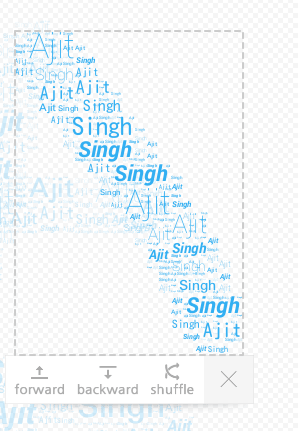
The More option provides you with extra options to give a unique touch to your text art. It includes options: Change Keywords, Fonts, Remove All, Background Image, Save, and Load.
- Change Keywords: Set any text of your choice as the keywords for creating the text art. Each text is referred to as 1 keyword in the app. You can set up to 3 keywords in the free version for creating text art.
- Fonts: Use this option to choose from a number of font styles for the text of your text art. You can even choose more than one font style and all the selected style will be applied to your text art instantly.
- Remove All: If you are not satisfied with your text and want to delete it in one go, then use this option.
- Background Image: Set any image from your phone’s storage as a background image and create text art over it. You can also adjust the transparency of the selected image using a slider.

- Save: Use it to save the text art to your device. It also gives you the option to add it to app’s online gallery. While adding to the gallery, you can choose whether others can download it or not.
- Load: Load any of the saved text art for editing them again.
Use all of these options as per your choice and create unique and cool text arts all the time.

The other part of the app is Online Gallery. It’s the collection of coolest text arts created by others. You can filter them on the basis of Most Votes, Best Download, and Release Date.
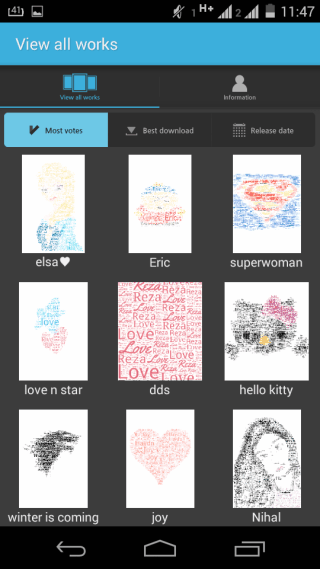
Tap on the text art of your choice to vote for it or download it.
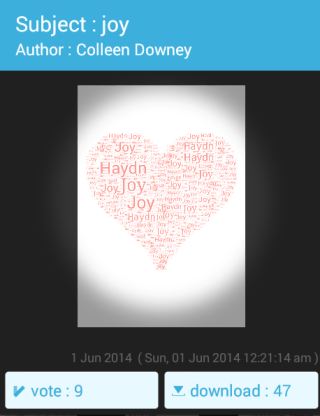
You may also like: Create Logos Using Free Word Art Generator.
Final Verdict:
Text Art is an awesome Android app to create text arts using custom text. I enjoyed using the app and creating various cool text arts. The app provides all features, but I really missed the feature of changing font color which is preset to Blue. I guess it’s a part of paid upgrade.