PikPak is a free Android app to save videos from Telegram, Twitter, TikTok, and various other sources to private cloud storage. You just need the link of the posts you want to download video from and it will do the rest. It supports links to the popular social media platforms natively and you can download video in just a single tap.
PikPak offers you 6 GB of free cloud storage, which can be extended to 6 TB if you upgrade to pro plan. The app is very simple and just have to use “Save to PikPak” option that will appear when you tap on share button that is found on almost every social media platform.
In the cloud browser, you can find the files it has downloaded for you, and then you can keep them there forever. Alternatively, you also have the option to transfer those files from cloud to local storage as well, however the free plan of the app puts limits as to how many times you can transfer files to the PikPak cloud.

Free app to Save Videos from Telegram, Twitter, TikTok to Cloud: PikPak
You can go ahead and then download this app from here. After that, need to register for a free account in order to get started. After finalizing the sign-up, you will see the main interface that looks like as shown in the screenshot below.
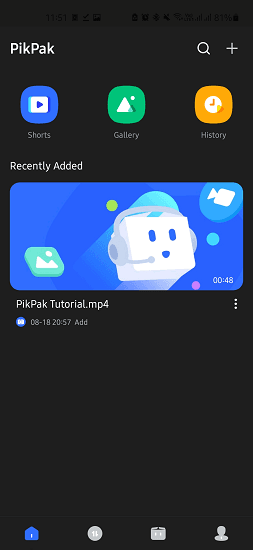
You can now start saving videos in your cloud storage in a very easy way. In case you want to download videos from Twitter or TikTok, you only have to use the share icon that is available beneath a tweet or over a TikTok video. When you tap on it, you will see an option to save the video to PikPak.
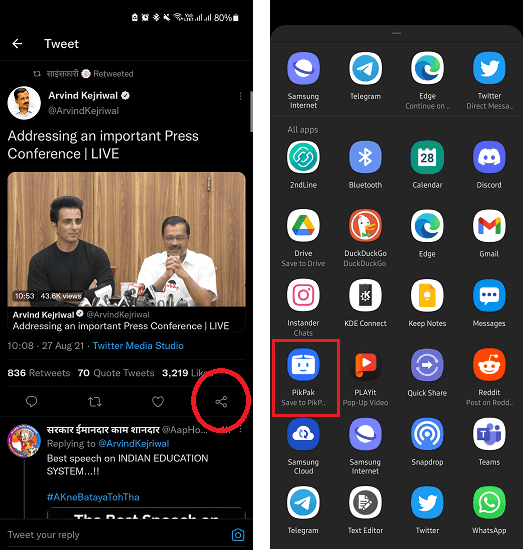
Now, after the video has been added to the download queue, you can see it in the app and the download progress. If you pushed multiple files to the cloud, then you can see upload progress for all of them. And when the upload has finished, you will see videos in your cloud storage.

Later, if you want to save the video to your phone locally, then just use the 3 dots icon to find the option to do that.
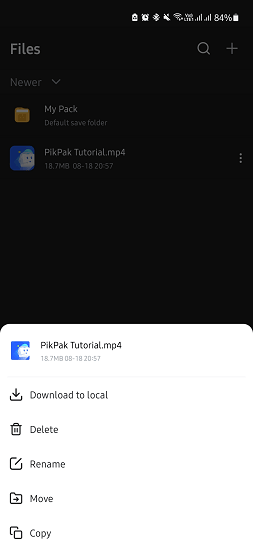
In this way, you can use this free app that offers you free cloud storage and lets you save videos from various social media. It is a very nice TikTok and Telegram downloader. There’s even a Telegram bot for this, and you can check that out from the app itself.
Final words:
I liked the concept of PikPak that you can now save videos from different sources to a dedicated cloud storage specifically private to you. You can now save videos from Telegram, Twitter, Telegram to cloud in just 1 tap and even extend your storage capacity by joining the pro version.