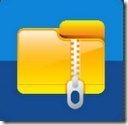File Hide Expert is a free Android app to hide files and folders on Android. This file hide expert app defines its name in a right way as the app smartly hides files and folders on Android. This app is the apt solution for the Android user who don’t want anyone to access their personal data from their Android phone.
Also, file hide expert app is a very simple app in Android Market to smartly hide files and folders on Android. The app is even protected by a secure password, so that no one can access your important or confidential files and folders without your permission. You can easily hide audio, video, image or any other file from your SD card.
After hiding any file or folder with File Hide Expert app, no one can access that folder from your phone’s gallery. You will not find the hidden folder even if you access your SD card via computer.
Take a look on Audio Manager app to hide files on Android.
Some Key Features Of File Hide Expert App:
- You can hide files and folders on Android with file hide expert app.
- The app is very easy to use on android.
- You will find hidden folders in the list view in the app.

- You hide/unhide folder at any point of time from the app.
- The app is secured by a password, so that no one can access your personal files.
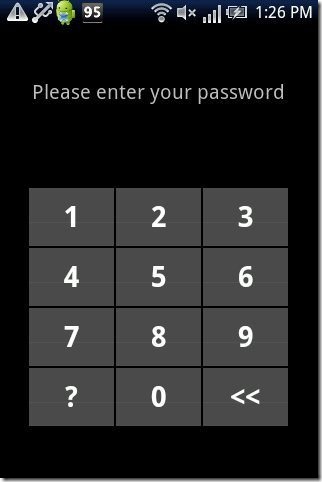
- The setting options of the app are highly customizable.
Also check out free Android app to Lock photos, Vaulty reviewed by us.
How To Hide Files And Folders With File Hide Expert App On Android:
- Launch File Hide Expert app on your Android.
- Tap on file like icon at top right of the app.
- Select the folders you want to hide.
- Tap on “hide all” option from the app.
How To Install File Hide Expert App On Android:
- Scan – QR Code below.

- No Barcode Scanner app? Then login to Android Market.
- Search – Type “File Hide Expert” app in search tab.
- Install – Tap on install option to install the app.
The free Android File Hide Expert app will be automatically installed. Just hide you confidential files and folders on your Android so that no one can access them without your permission. Secure all your files with a secure password on your smart phone.