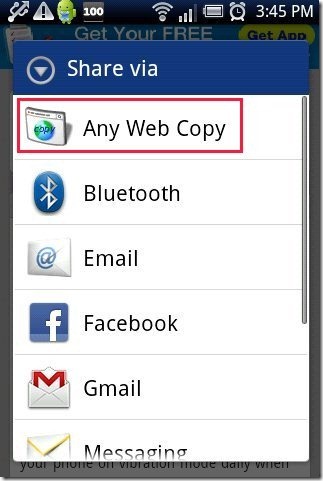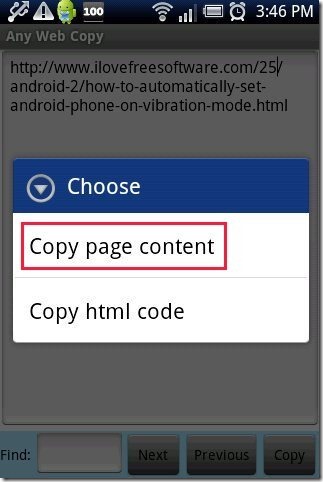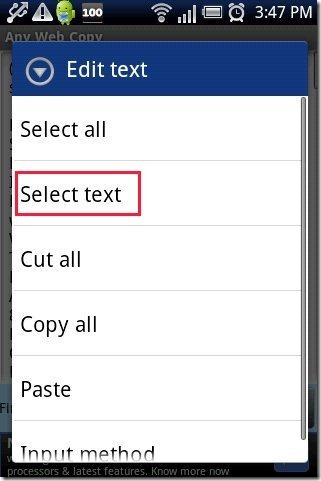Here, are steps to copy text from webpage on Android. Copying text from any webpage is not that easy on Android.
When you normally open a web browser on your Android phone, the browser gives you the option to copy the text from the web page. But the text which you copy from the browser is being copied to the clipboard. For copying a text from the web page and then pasting it somewhere else is not possible directly from the web browser.
So below are the steps to copy text from webpage on your Android phone.
Steps To Copy Text From Webpage On Android:
Step 1: Login to Google Play Store from your Android phone.
Step 2: Search for “Any Web Copy” app in Google Play Store.
Step 3: Install the app on your Android phone.
Step 4: Launch the browser and then open the website you want to access on Android browser.
Step 5: Now, tap on options menu on your Android phone.
Step 6: Tap on “Share Page” option.
Step 7: Share the web page via “Any Web Copy” on your Android phone.
Step 8: Select “Copy Page Content” option.
Step 9: Long press anywhere on the web page content imported.
Step 10: Tap “Select Text” option.
Step 11: Now Select the text you want to copy from the webpage.
Step 12: Now you can easily paste the copied text anywhere from your Android.
Also, check out how to add website shortcut on Android home screen reviewed by us.
This Android Any Web Copy app is quite an intelligent app in Android Market to copy text from webpage. I found this the best app to manage the webpage content on my Android phone. But remember that you can’t copy the text from your Gmail account synchronized on your Android phone. Apart from copying the webpage content, the app even allows you to copy the HTML code of the web page. You can even find the content from the webpage if you find it very long.