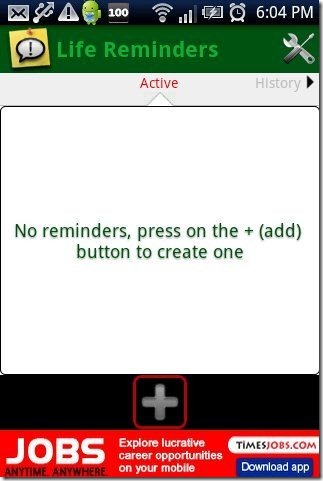Here, are few steps to enable reminder on Android. It’s human nature to forget task to do in a day. It is very difficult to make a note of everything on a paper and keep those notes in our pocket to remember each and every task to perform in a day.
If you have an Android phone with you, then forgetting your task to perform in a day sounds awkward. Android comes up with setting up reminder for the task you do in a day. If you feel that you will forget anything, then just set a reminder on your Android phone and then your Android phone will automatically remind you the task to perform in a particular day. So below are the steps to enable reminder on Android phone.
Steps To Enable Reminder On Android:
Step 1: Login to Google Play Store from your Android phone.
Step 2: Search for “Life Reminders” app in Google Play Store.
Step 3: Install “Life Reminders” app on your Android phone.
Step 4: Launch the app on your Android phone to set a reminder.
Step 5: Tap on the “add” button at the bottom of the app.
Step 6: Enter the event name or the task name which you want to perform.
Step 7: Select the type of reminder which includes notification, making a call, SMS and mail.
Step 8: Select when to remind you about the task. You can also set specific date and time of the reminder.
Step 9: Customize other options of the app according to your requirements.
Step 10: Tap on “Save” option to save the reminder on your Android.
Step 11: Now your Android phone will remind you about the task on your Android according to the type of alert set in the app.
Also, check out Xtreme Alarm Clock app for Android reviewed by us.
I must say that this app is a very useful app in Google Play Store to set reminder on Android. If you have a habit of forgetting things or work to do, then install this app to solve your problem in just one go from your Android phone.