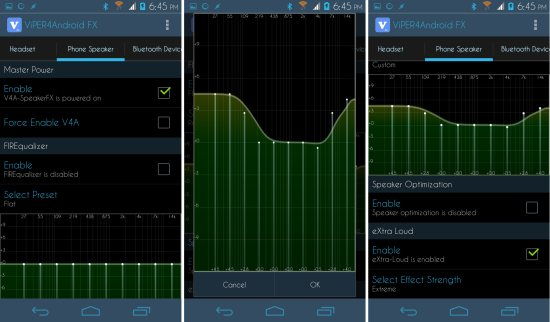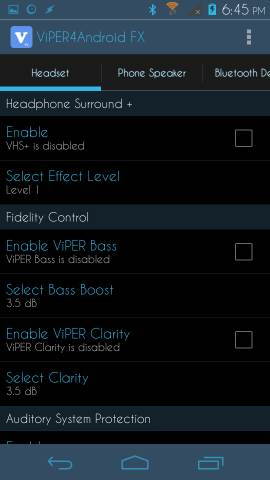Viper4Android Audio Effects is a free app for Android device which allows you improve the sound quality of your device. If you have an Android device which lacks in sound quality or you want greater control over audio output, then you do need to install Viper4Android Audio Effects.
You might have seen lots of equalizer app for Android on the Play Store. Most of them do not have a significant effect on the audio quality. Viper4Android Audio Effects is an app which truly improves the quality of the output and allows you to tweak everything in detail.
Note: This app works with rooted devices only. If you have a non-rooted device, check out these apps.
Installation and setup of Viper4Android Audio Effects:
You can get Viper4Android Audio Effects from the link provided at the end of this article. The link will re-direct you to the app’s official XDA page; from there you will need to download and install the Viper4Android FX APK file to your device. Once installed simply launch the app and you will have a dialog box in front of you are seen here, Viper4Android is trying to install drives here, tap on ‘Yes’ to install the required drivers for your device.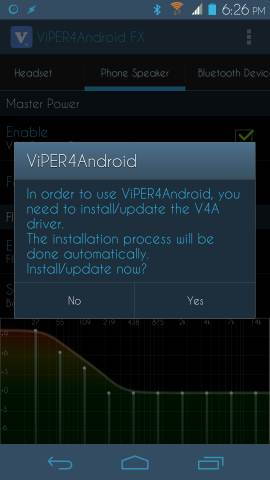
Then you will be presented with the quality of audio as seen here, chose the one you want. I chose ‘super audio quality’ as I wanted to see the true capability of app. It does warn you that minimum dual core processor are required and it may speed up the battery drain.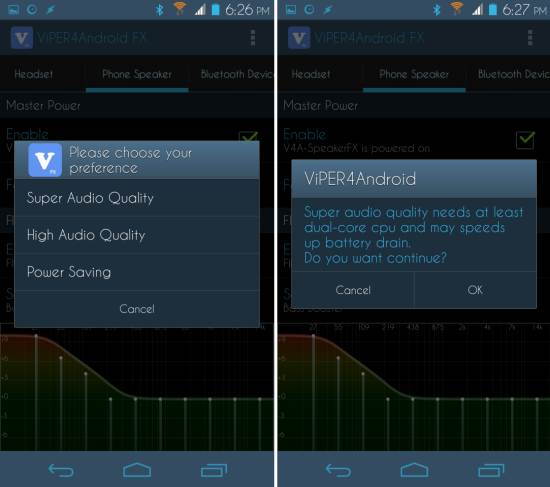
After this, the app will ask you for the root permissions, and will then reboot the device.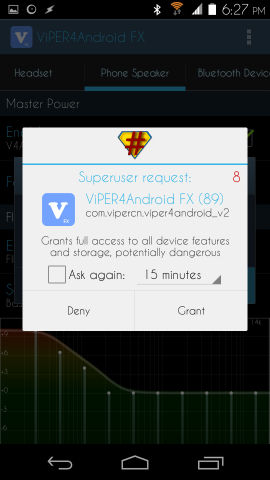
Using Viper4Android Audio Effects:
Now when you launch the app, you will have the interface as seen below in front of you. From here you can enable and configure Viper4Android Audio Effects for phone’s speaker, headset, and Bluetooth Device.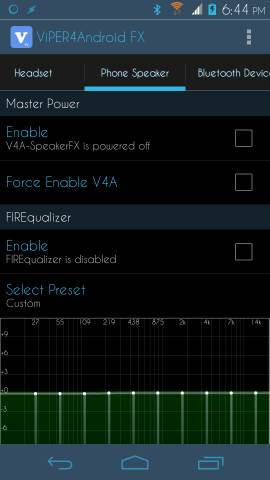
As an example, let’s go through the speakers option. To enable the equalizer, simply tap on the enable FireEqualizer and then select a preset or manually configure the FX. Also, the app provides you with eXtra loud and speaker optimization options.
In headset section you will find the same interface but more options, such as playback gain control, surround sound, fidelity control, auditory system protection, and more.
Conclusion:
Viper4Android Audio Effects improves the quality of your device’s audio output. Also you get the options to control the audio and your device in great details. The app provides you with options such as eXtra loud, surround sound, gain control, fidelity control, auditory system protection and more. This is a great app if you want to improve and control the audio quality of your device. If you are an audiophile, then you will simply love Viper4Android Audio Effects.
Also try out Equalizer for Android.
Get Viper4Android Audio Effects from here or Scan the QR code below.