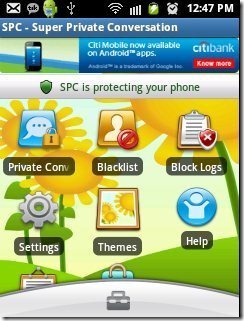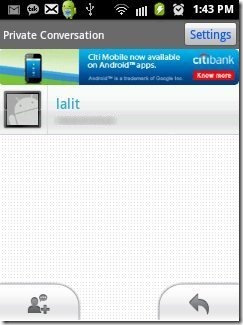Private SMS & Call app is a free Android app to manage messages and calls on Android. This is a great and intelligent app in Android Market to block your unwanted SMS and Calls on Android phone. This Android SMS and call blocker app is smart enough to recognize the number and block calls and messages from that number. The interface provided by the app has simple options and is very easy to use. This SMS and call blocker app provides multiple options to block calls and block SMS in an organized way.
Private SMS and Call app for Android work in a simple way on Android. This call blocker app just block’s numbers in its blacklist. For blocking the call and SMS from any number, you just need to select a number from your contact list, call logs, number from any message or enter the number manually in the app. Save the selected number, in the app. Then you can select from multiple app options which includes block calls only, block SMS only or block both calls and SMS. Select the appropriate option and the app will work accordingly. For e.g. if you have selected to block calls, from the number added in blacklist, then the app will simply reject the call from that number, whenever it is landed on your Android phone.
You can even save any number as private number in the app. Making the number private through the app, will allow the app to receive the SMS separately in the app, separate from inbox. This app will make your conversation private from the numbers added as private numbers in the list. One can view that SMS, only when he/she knows the password of the app.
You can check out Easy Filter app to block unwanted calls and unwanted SMS on Android reviewed by us.
Some Key Features Of Private SMS And Call To Block Calls And SMS On Android:
-
You can block calls from any number, which you don’t want to land on your Android phone.
-
Block SMS from any number, which you don’t want to receive on your Android phone.
-
Select the numbers from your contact list, call logs, number from any message or enter the number manually in the app to add it in blacklist.
-
You can even block unknown numbers, block numbers by prefix and block messages by keywords.
-
View your blocked calls and SMS in call logs of the app.
-
You can apply different themes on the app background.
-
The app is a password protected app.
-
It provides the option of fake password. When you enter the fake password, the app displays a to-do list on Android.
-
You can even make a backup of SPC Messages, SPC contacts and SPC settings. Also, you can restore them from within the app.
-
Make your conversation private, by selecting any number in private list from the app.
Also, check out SMS Locker app for Android to make your SMS password protected reviewed by us.
How To Install Private SMS And Call App on Android:
-
Scan the QR Code below.

-
Search for Private SMS & Call app in Android Market, incase you don’t have a Barcode Scanner.
-
Tap on “Install”, to install the app from Android Market.
The free Private SMS & Call app to block calls and block SMS will be automatically installed. Install, this SMS and call blocker app today on your smart phone and block the unwanted SMS and call on your Android phone. Ignore those pesky messages and calls, which you receive, on a regular basis. Also, make your SMS private, so that no one can access your conversation on your Android phone.