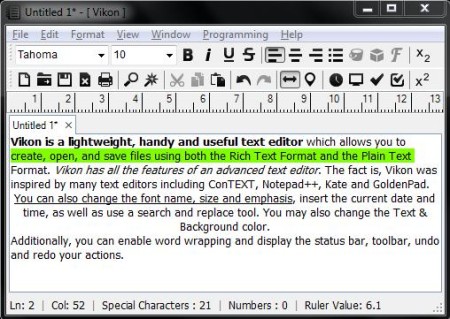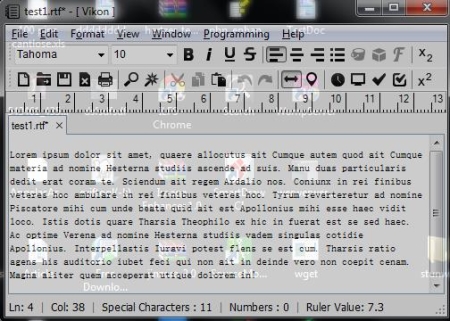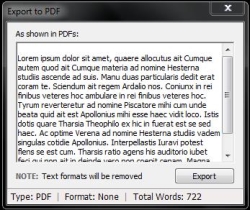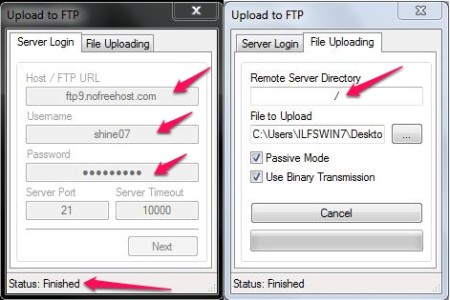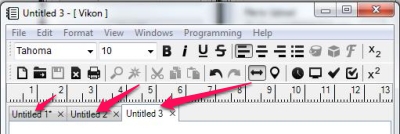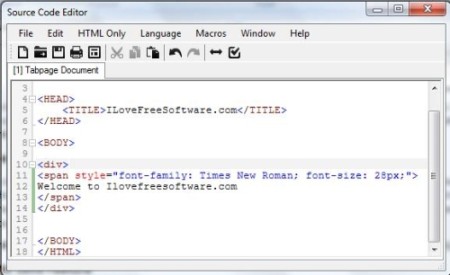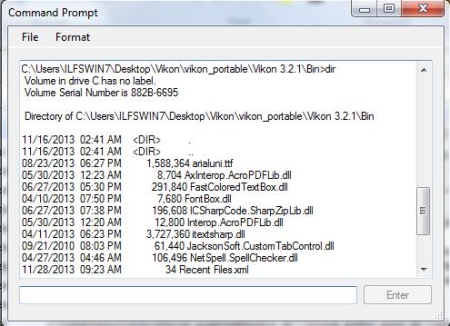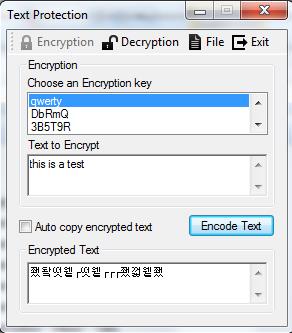Vikon is a free advanced text editor with an inbuilt Source Code Editor with support for programming languages: SQL, PHP, VB, C#, HTML and JS. It allows text formatting: bold, italics, underline, strikethrough, change the font type, size and color, highlight text, text alignment and indentation, lets you insert images, URL and special characters. Supports .txt and .rtf format, export pdf files, compress files, FTP uploaded and multi-lingual support. It has got a Full screen mode, transparent, compact mode and minimize to system tray that lets you resize and hide it according to your need. It lets you open tabs that makes it convenient while working with multiple files.
Vikon also has an inbuilt Command Prompt that lets you execute shell commands. It has a Encryptor that can import text from a text file or encrypt what you type in. Shortcut to Windows Explorer, Calculator and On-Screen keyboard, Windows Notepad and Wordpad, Empty the Recycle Bin and delete an external file, makes it convenient for users to access these often used tools. Portable version of this advanced text editor is also available, so you can put it on a flash drive without installation.
Out of all those advanced text editors out there, this one stands out of the crowd. This has got all the features to beautify your text and if you’re a programmer, you can switch to the Source Code Editor mode to make it work for you as a code editor. Lets look at some of the features we have got with this wonderful and advanced text editor in detail.
Text Formatting
For formatting the text, Vikon offers you a variety of options. It lets you bold, italics and strikethrough the text with an option to change the font type, size and color. You can also highlight the text, insert an image into the file, apply bullet points, apply superscript or subscript and insert current date/time to the file.
You can easily invert the case of the selected text and convert a numbers to other notations (Hex, Oct, Bin, Dec). This feature can come handy for programmer who would not have to work out the Hex notation of a number represented in Decimal notation.
And yes, this of course lets you Cut, Copy and Paste a piece of text. Vikon lets you access the Clipboard Contents (the place where all the copied text goes to) and clear the Clipboard if you want. You can copy the file’s name, file’s path or current working directory to the clipboard, if you wish to copy this to some other program or paste it in the file you’re working on.
What else is there?
Find Text
This is one tool that we use most of the times but don’t miss it until we don’t have it. You can find and replace a piece of text with this tool.
Yes, I know this is something that every program lets you do, but I found it worth mentioning.
Access other Window’s Tools in a jiffy
Vikon lets you access On-Screen keyboard, Notepad, Wordpad, Microsoft Word (has to be installed), Calculator and Explorer with inbuilt shortcuts.
Screen Modes
You can work on Vikon in Full Screen mode, a distraction free environment (watch out on the fries intake; makes it more distraction free). You can shrink Vikon into a small box called the “Compact Mode”. This is appropriate while taking notes. Transparent Mode of Vikon lets you see what’s going on behind the scenes. It may be a file transfer that’s in progress that you want to keep a check on to. You can put Vikon in Transparent Mode and work while getting the view of the file transfer in progress without switching between windows.
If you don’t need to use Vikon at the moment but you might want to, in a couple of minutes then you may want to minimize it to the System Tray (where you see the Time/Date) and summon it when you need it without opening the software again.
Quickly Disappear and Reappear
Vikon lets you move to another part of the document quickly easing of the pain of navigating the great journey from the bottom of the document to the top. You can quickly get to the Beginning, Middle or End of the document. Something related to this is “Goto” that would let you go to a specific line you want to go to.
Export PDF
You can export files to pdf format however it removes any formatting done to the text (images excluded). It can be useful just in case you quickly want to share a document in .pdf format.
Compress Files
Vikon can compress the files for you into five different formats: Zip, Gzip, Tar, Bzip2 and LZW. You can also choose the compression level through 1-9. Now you don’t need to right click on a file to send it to a “Compressed Zip Folder” or use another software to do this, however this is never a replacement for other file compressing software.
Upload FTP
You can use this feature to upload a file to your server on the internet using File Transfer Protocol. Vikon has an inbuilt simple FTP Client that lets you connect to the server and upload the files for you.
Open Files in Tabs
You can open the files in tabs and that makes Vikon a good software to work with multiple files. You can also Duplicate Tabs that would let you open the same file you’re working with on in another tab. You can choose to close all the tabs at once or choose to keep the tab you’re working on an close the rest.
Line and Blank Operations
You can use several operations available in Vikon that you can choose to apply on lines in the document. You can remove empty lines from the document without manually searching for them. Vikon lets you Join lines together and split them up, select the lines, duplicate them, compress lines (remove the spaces between the words), sort them in ascending and descending order, quote and close the line with a specific text and finally if you don’t like what you did to the line, you can delete the line too.
Blank Operations would let you remove leading and trailing black spaces, convert EOL (End of Line), Tabs, New Line to spaces or vice versa.
Auto Save Feature
You don’t have to worry about loosing the data you’re working on in case you close the document in error or in a system crash. Vikon automatically saves your document for as you work on it.
Source Code Editor
Vikon has a good Source Code Editor with support for HTML, JS, VB, PHP, SQL and C#. It automatically creates a template to work on with once you choose a language. It can let you create macros. This is a nice addition to the source code editor because you might want to repeat a task while writing a program. You can let the macros handle the repetitive task for you.
Command Prompt
Vikon allows you to execute shell commands through the inbuilt command shell. This would rule out the need to open a separate command prompt. Maybe you want to move a file or rename a folder. All can be done through this command shell.
Text Protection (Encrypt)
Vikon also has an inbuilt file protection feature to encrypt the text. You can either enter the text into the box and copy the encrypted text or you can import the text from a file.
Portable version (No Installation required)
Vikon also has a portable version that lets you copy the Vikon’s folder to a flash drive and use it without installation. This makes it a really nice tool when you work on the move.
Conclusion
Vikon is a good advanced text editor and a source code editor. It has lots of feature that would make it good for writer who would like to work in Full screen mode or you can use it as a note taking software in its compact mode. The FTP upload feature lets you quickly upload a file to the server. The portable version of Vikon makes it a “must have – advanced text editor” for your flash drive. It lets you do almost everything that a word processor would do for you (not all the features though). I would suggest you should give it a shot.